Explore Essential Platform Training Videos Here

How to create trainer setup ? | e-KHOOL LMS
Trainer module | In this video, You can see how to create trainers, where admin can keep track of Trainer details. Also for each created trainers will have their own trainer portal from where they can access, create and publish courses, conduct exams, schedule exams, manage learners etc
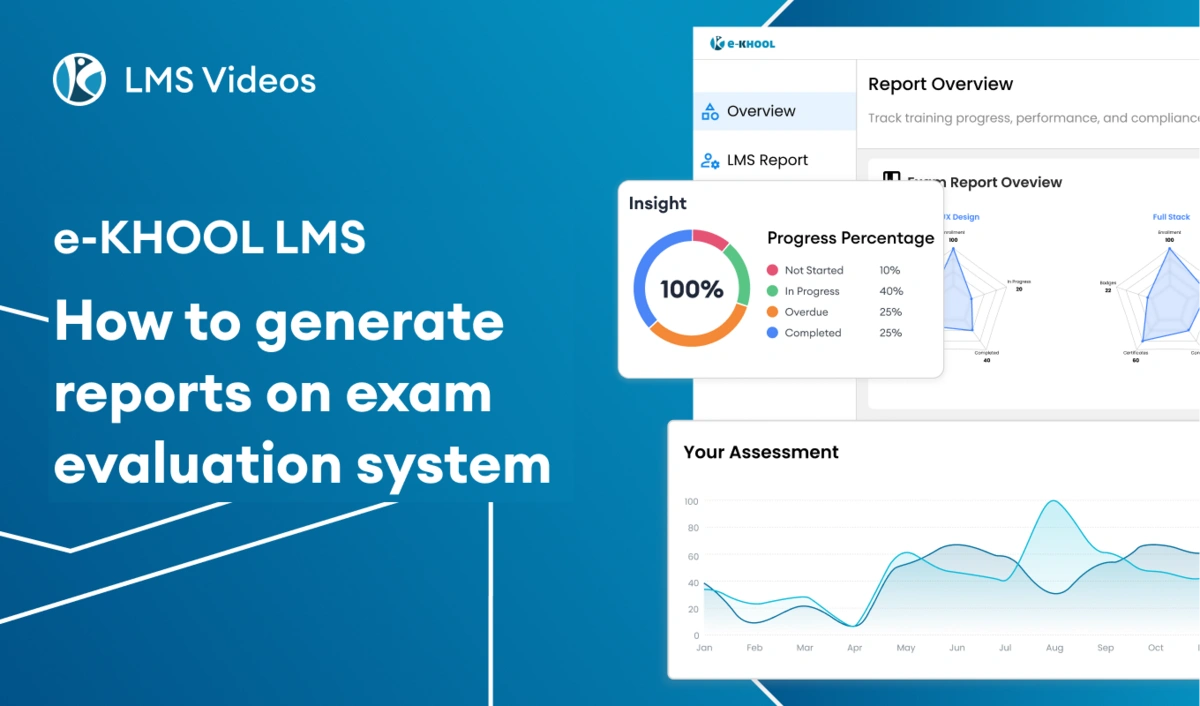
How to generate reports on exam evaluation system | e-KHOOL LMS
Analytics Module | In this video, the analysis module distinguishes between two types: basic analysis and advanced analysis. This basic analysis allows you to view the analysis of the program, exam, and assignment by selecting a specific program name for the exam / assignment, institution, and filter options to view the group of learners.
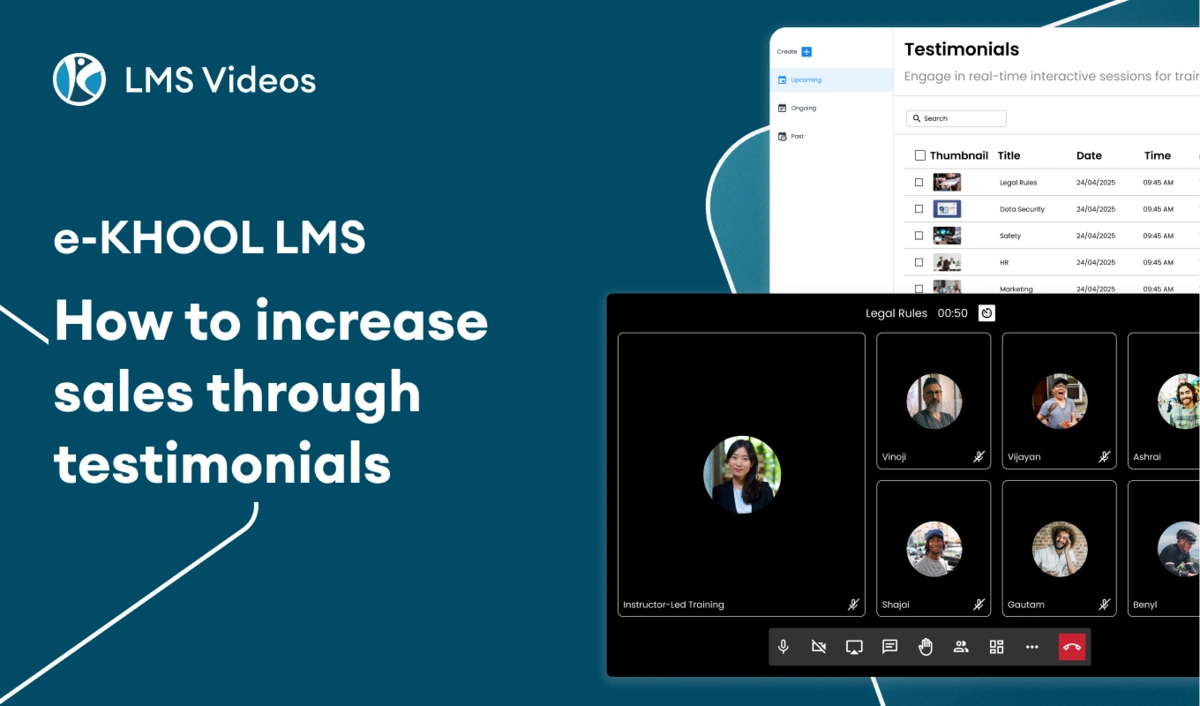
How to increase sales through testimonials| e-KHOOL LMS
You can also Set the testimonial to your page by clicking on the plus icon, add name, select the person image, add description and click on Add. New testimonial is added to the page. Each testimonial will have block and edit option in it.
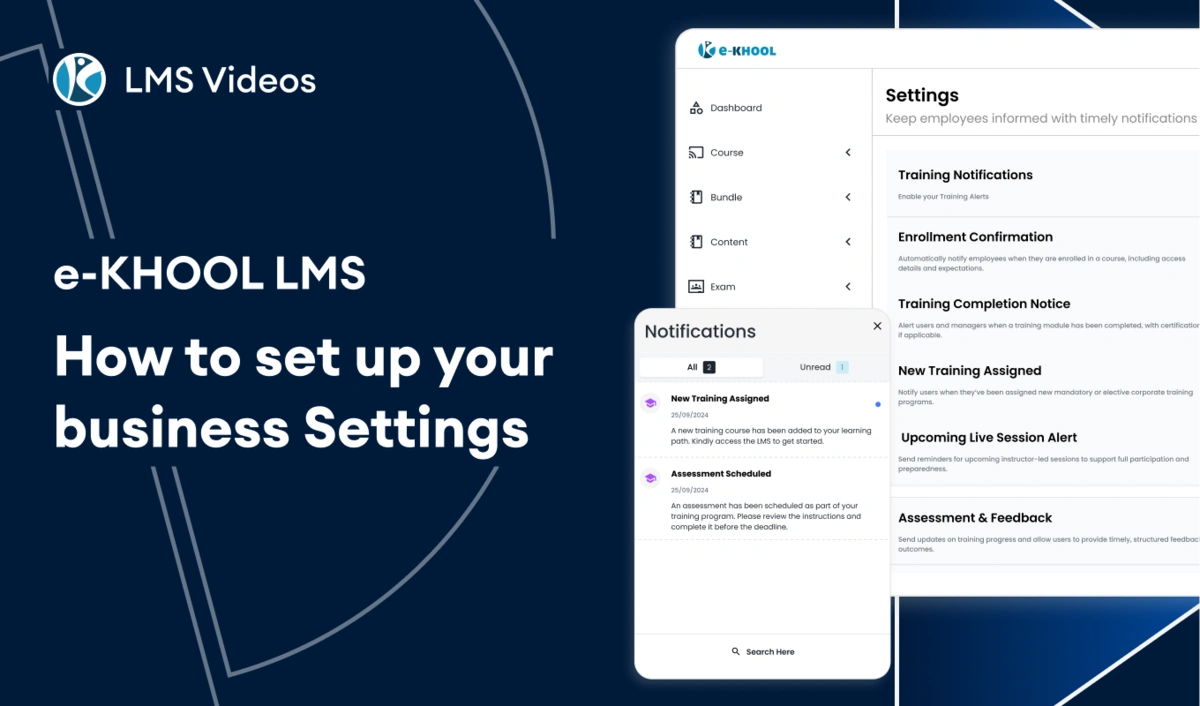
How to set up your business Settings | e-KHOOL LMS
In the settings you can see the number of options. Mainly, you can check the Business settings, site background, and theme settings. This option allows you to completely change your site to your own theme, logo or banner.
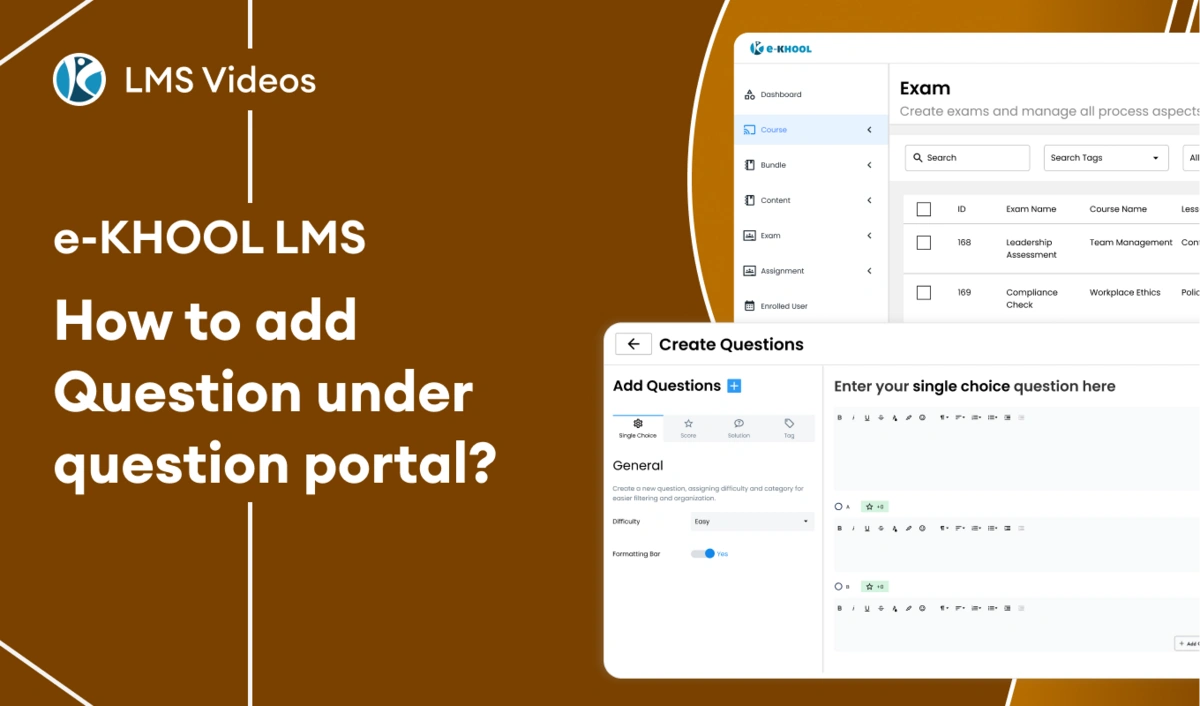
How to add Question under question portal? | e-KHOOL LMS
The place where you can add questions, later which can be imported from Exam settings to create new exam. To add new question, click on plus icon, select the required options like, Question class, hardness level, categories, marks and start adding question with options.
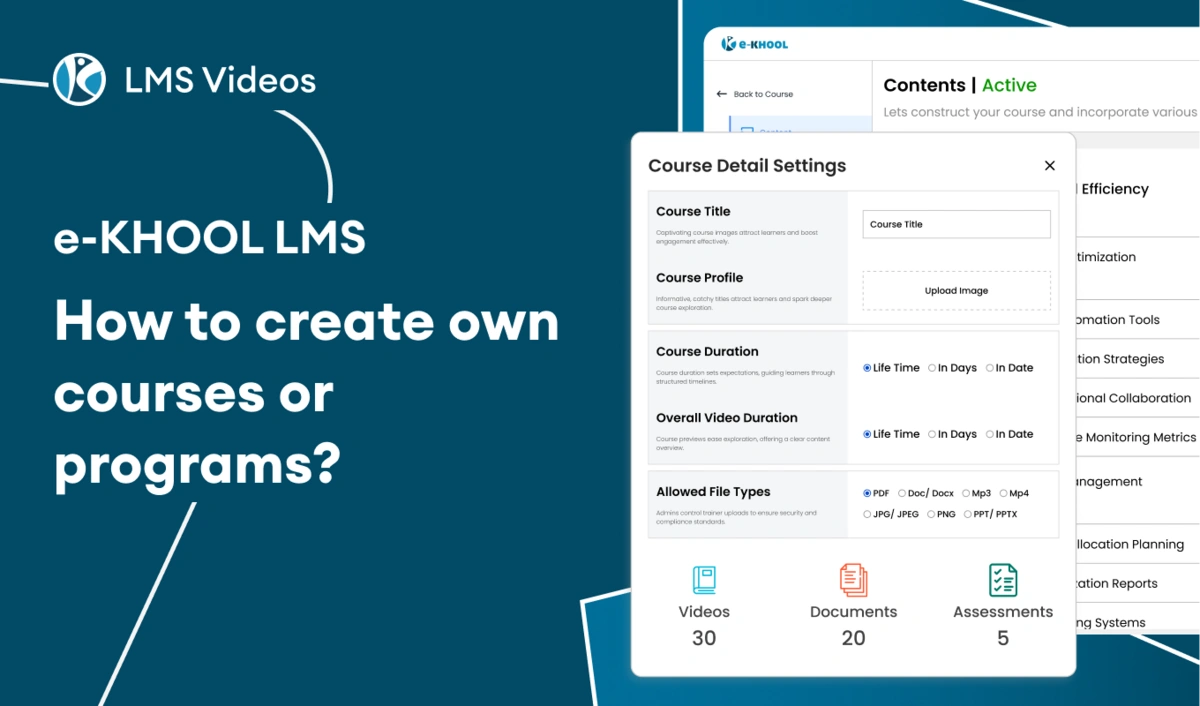
How to create own courses or programs? | e-KHOOL
Here you can create and upload your own courses. To add new program or course, click on plus icon, enter program code, program name, click create to create a program. Once created, program settings will get opened, where you can add title, set program profile picture, short and long description, basic info like adding categories, payment set up with discounts, duration settings and customized colors and icon for app.
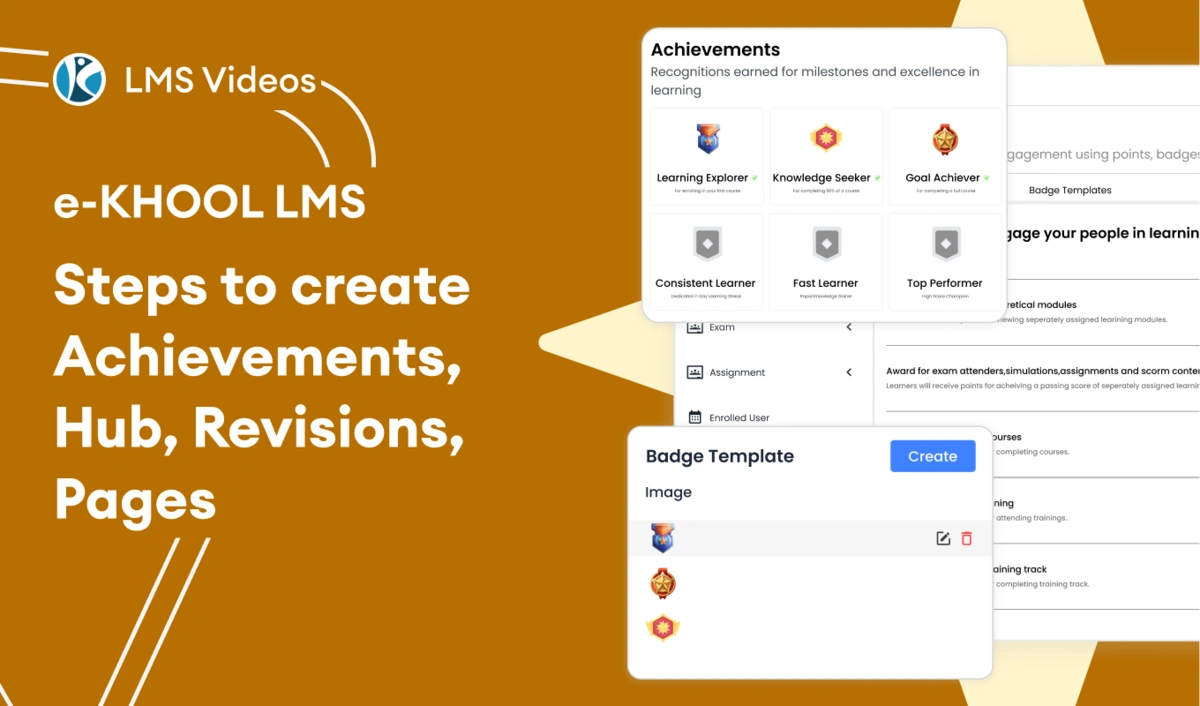
Steps to create Achievements, Hub, Revisions, Pages | e-KHOOL LMS
Options like Achievements, where you can add the student’s achievements in image format. Then we have Hub, where you can add YouTube videos, video files, news contents images, or even links, which reflects current affairs or to promote your Academy or institution related news on home page.
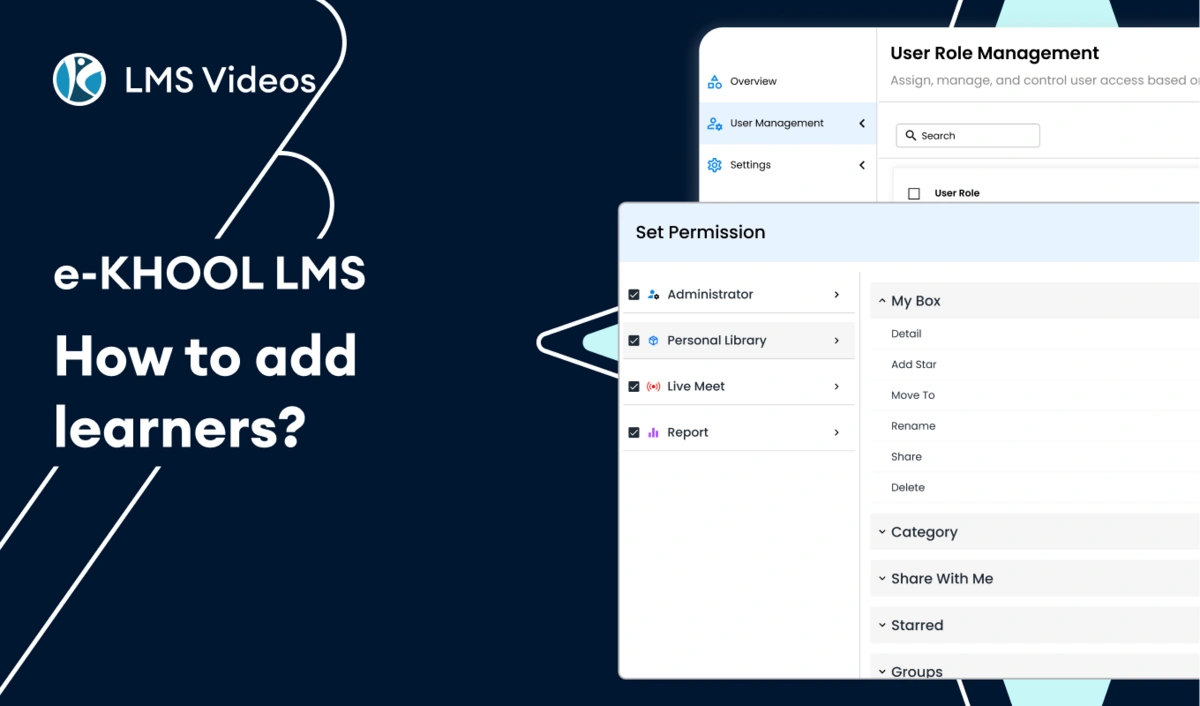
How to add learners? | e-KHOOL LMS
To add a new Learner, click on the plus icon, give the trainer name, trainer email, mobile number and password where you can add manually or click on Generate password to have random password. Select institute under which branch or institute the student or learner need to be enrolled.
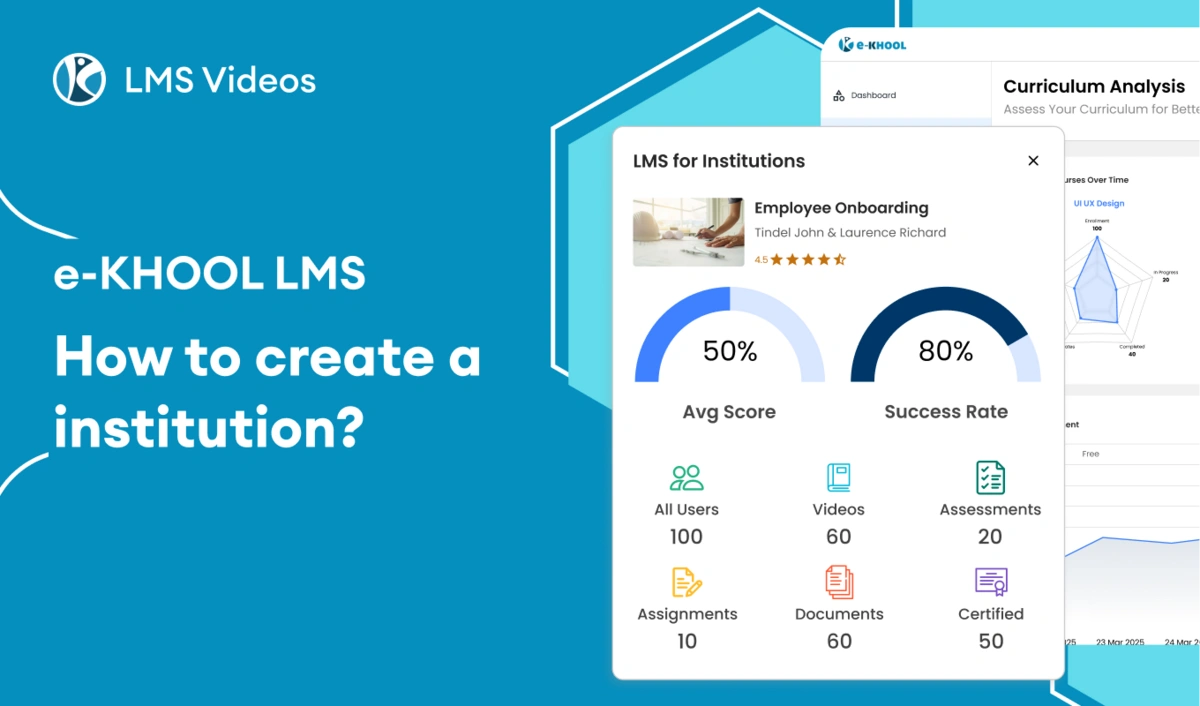
How to create a institution? | e-KHOOL LMS
To add a new institute, click on the plus icon, give the institute name, institute code, institute email and password, where you can add manually or click on Generate password to have random password. Select send email and click create button to create a new institution.
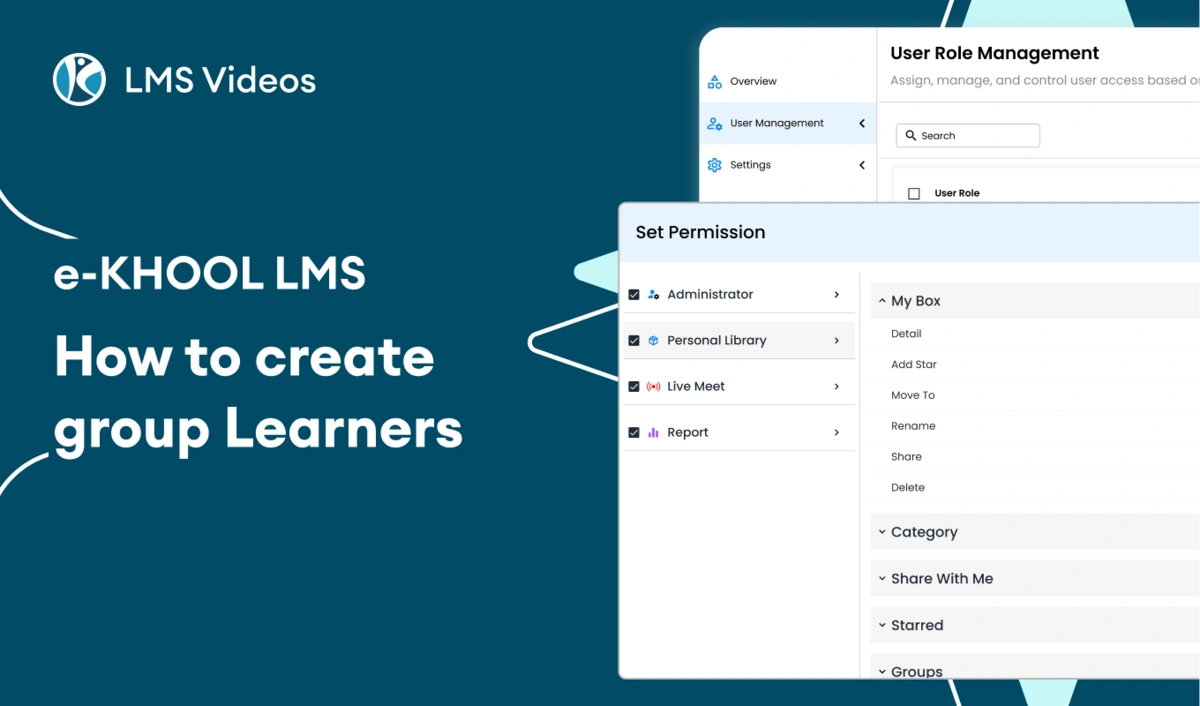
How to create group Learners | e-KHOOL
This option works well for enrolling students based on batches for academies, organizations or institutes, classes for schools etc. To create a new group, click plus icon, add group name, choose institute, and year, then click on create. Once created, add learners to group from the plus icon on group list.
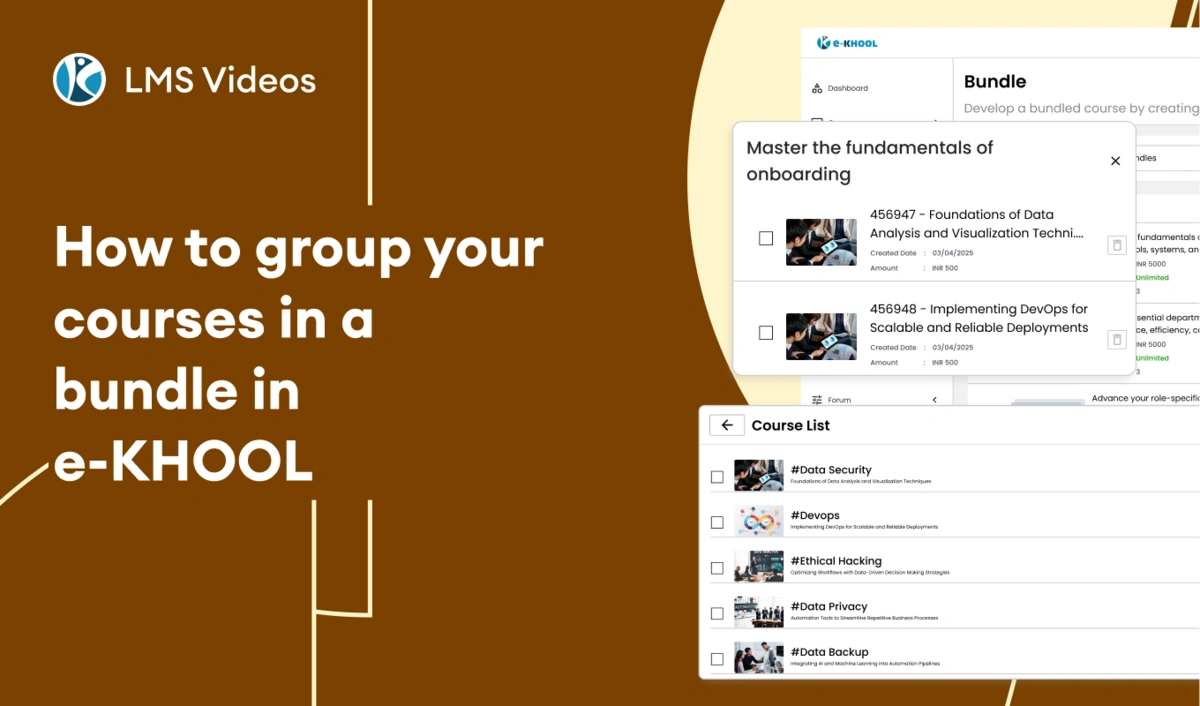
How to group your courses in a bundle in e-KHOOL
Bundles are created when programs or courses are grouped. To create a new bundle, click on the plus icon, add bundle code, bundle name and click on create. Once created, click on the created bundle, where you can add programs inside.
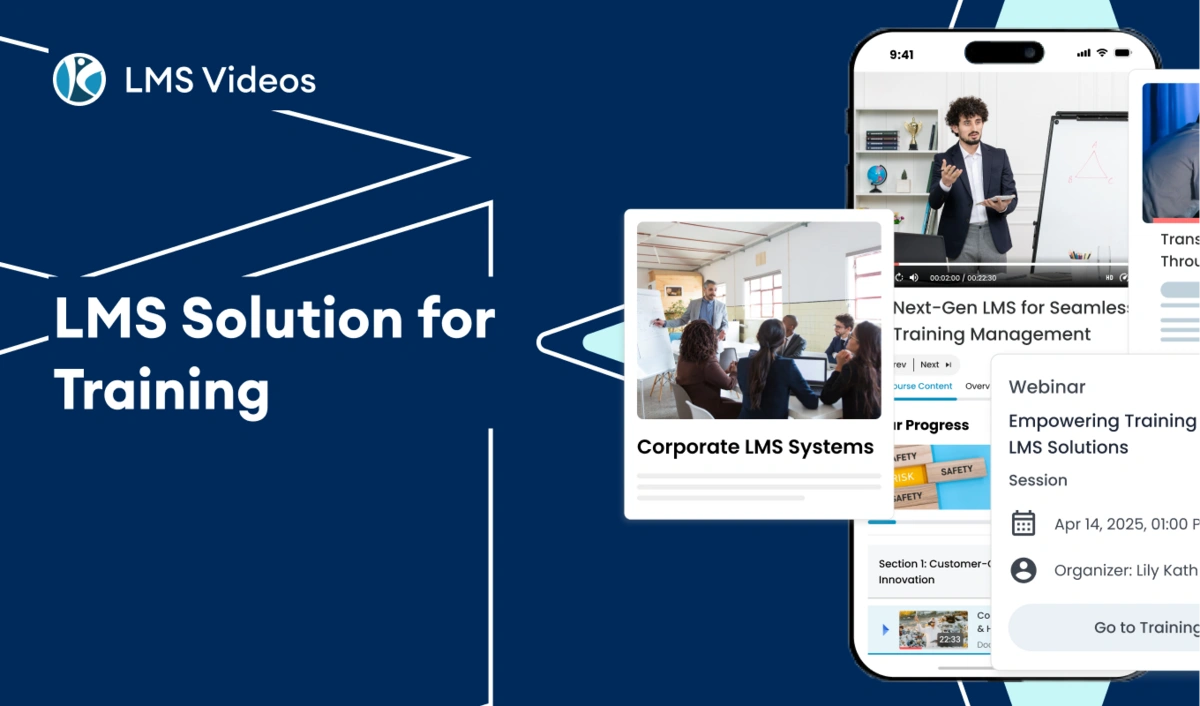
LMS Solution for Training
E-KHOOL Software which is adaptable for most of the Industries and Academic Institutions all over the world. The Course Management Software that helps for the smooth running of the courses. The Software we re providing will effectually assist you in handling the online - training for employees and students.

LMS Solutions for Optimized Training
Ekhool LMS software is a better solution for optimized training which is better suitable for Universities, Colleges, Schools, Industries and Training institutions Through online learning platform delivered by Ekhool LMS software, training can be strengthen up through AI-based online learning management system.
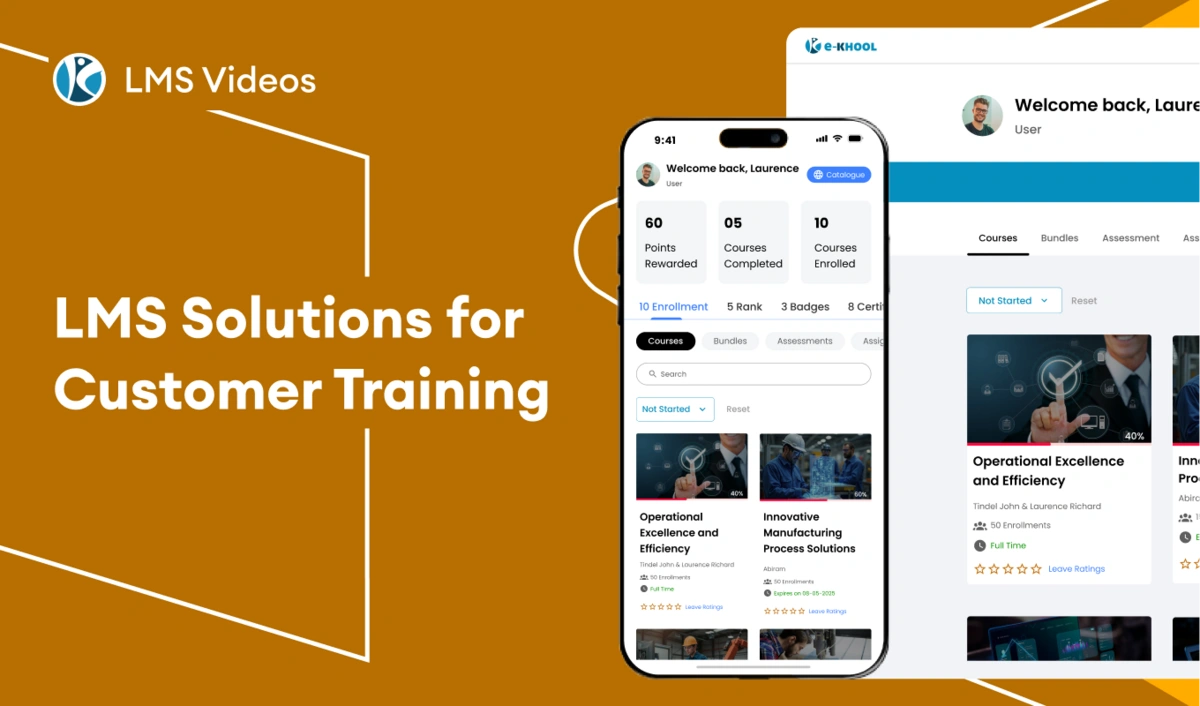
LMS Solutions for Customer Training
Ekhool LMS software is a better solution for customer training which is better suitable for any customer oriented business, and learning the tricks & techniques of good customer service can be hugely beneficial for the personal and professional lives of anyone. Through online learning platform delivered by Ekhool LMS software, training can be strengthen up through AI-based online learning management system.

LMS Solutions for Franchise Training
Ekhool LMS software is a better online solution for franchise training which is better suitable for industries, schools, training institutes, software companies. Through online learning platform delivered by Ekhool LMS software, franchise business training can be strengthen up through AI-based online learning management system.
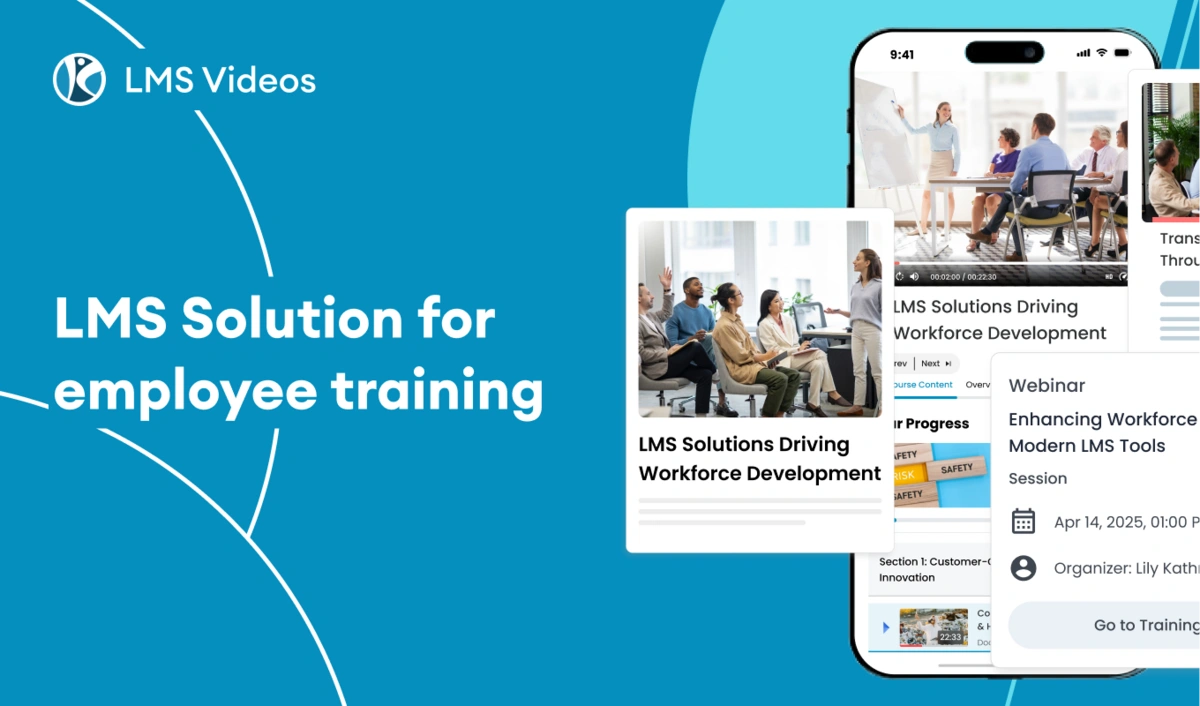
LMS Solution for employee training
Industries/Companies make use of our LMS for Customer training, Employee enrichment and Employee training. Trade societies in regulated industries such as engineering, financial services, and medicine utilize LMS to meet compliance training.
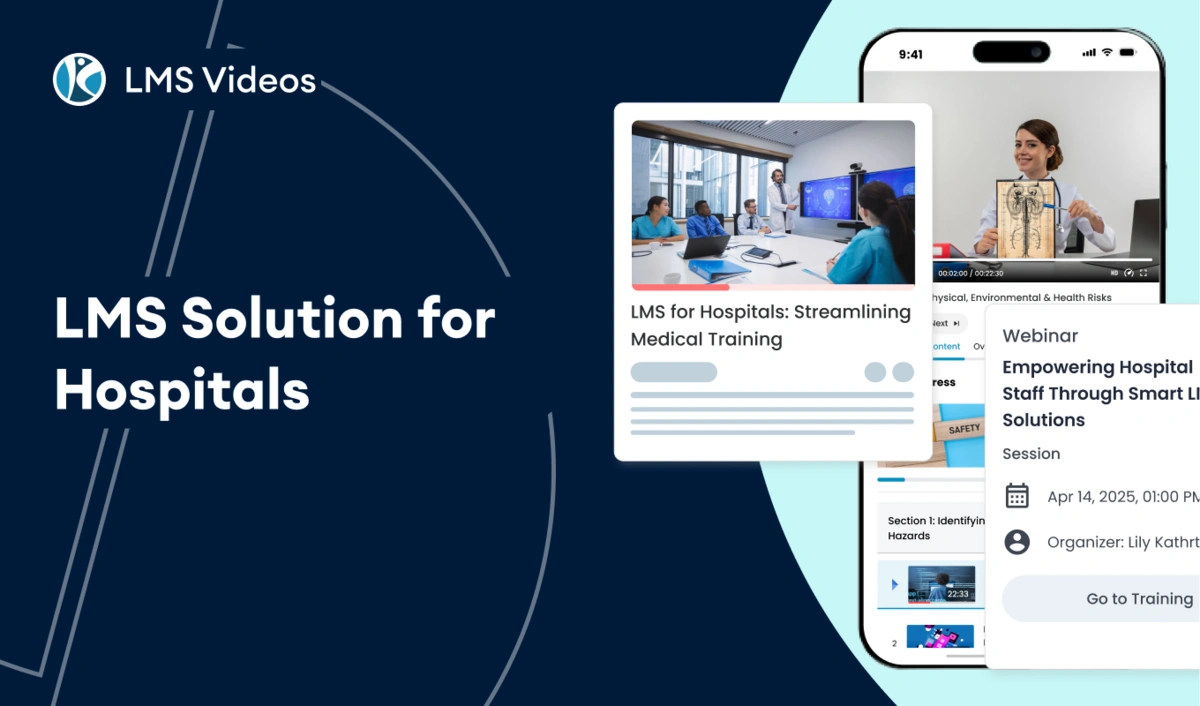
LMS Solution for Legal industry
Ekhool LMS software is a better online solution for Legal industry training which is better suitable for law colleges and legal service industry. Through online learning platform delivered by Ekhool LMS software, training can be strengthen up through AI-based online learning management system.

LMS Solution for Hospitals
Ekhool LMS software is a better online solution for hospital training which is better suitable for hospitals, pharmaceutical industry, medical colleges. Through online learning platform delivered by Ekhool LMS software, training can be strengthen up through AI-based online learning management system.
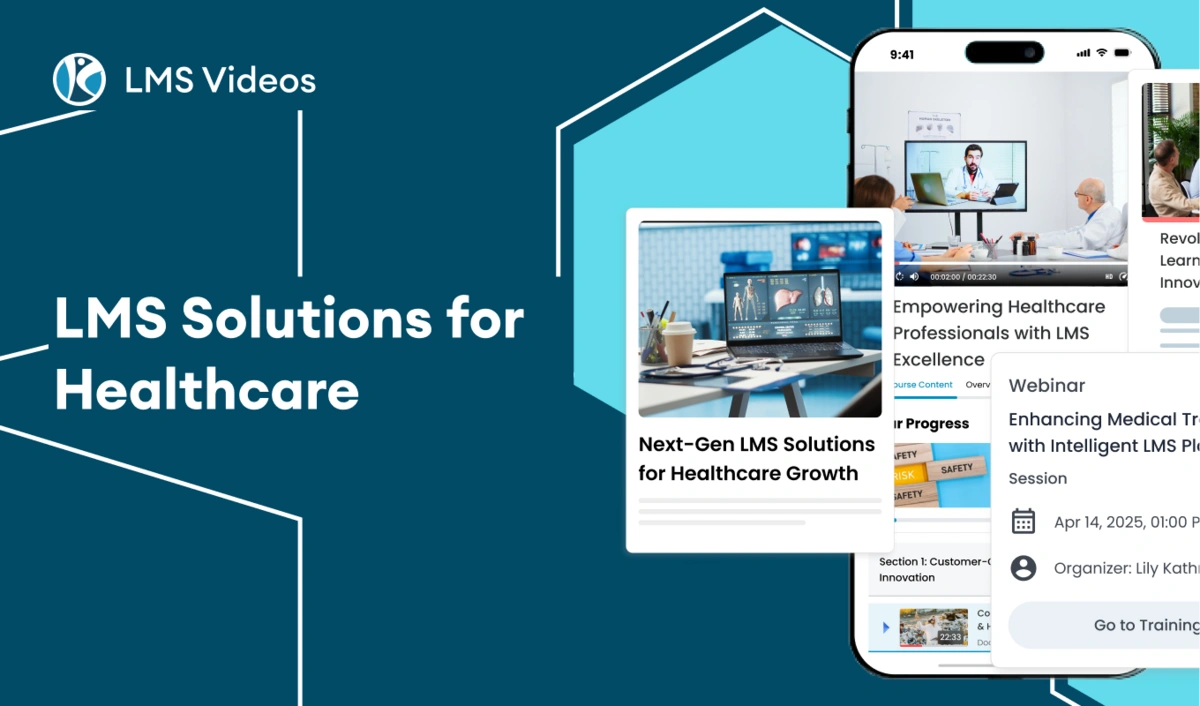
LMS Solutions for Healthcare
Ekhool LMS software is a better online solution for healthcare training which is better suitable for hospitals, pharmaceutical industry, medical colleges. Through online learning platform delivered by Ekhool LMS software, training can be strengthen up through AI-based online learning management system.
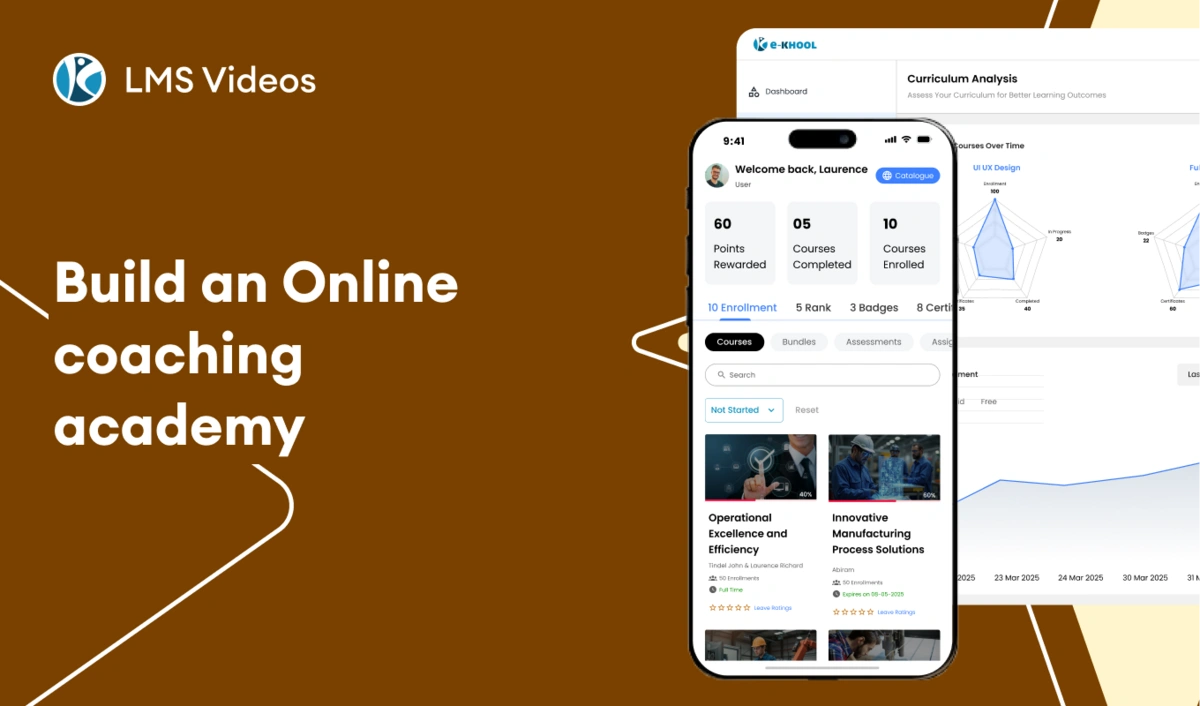
Build an Online coaching academy
Our e-KHOOL LMS platform supports university, coaching academy, teachers, schools, edupreneurs and corporate professionals to deliver online training application that enhances the personalized delivery of your training content. e-KHOOL LMS helps to transform the academies into online mode to provide a cloud-based online learning platform that delivers interactive multimedia content and online courses to the learners.

Best LMS software | e-KHOOL LMS | Start your online academy today | Learning Platform Software
e-KHOOL LMS is the top learning management system software (LMS software) in the 2021 digital market. The LMS platform which they delivered as a SaaS product played a major role in the LMS software industry due to the enriched LMS features. This LMS platform is developed based on micro service architecture and thereby, it is known as the best LMS software in the e-learning industry.
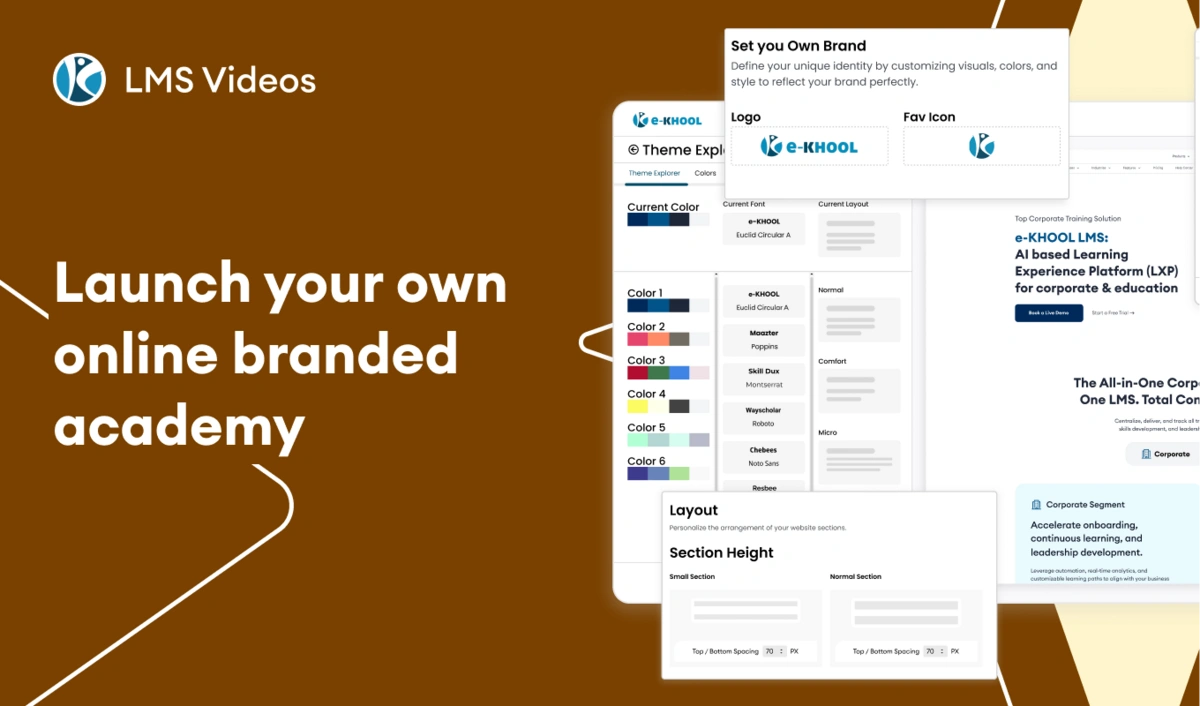
Launch your own online branded academy
e-KHOOL is an advanced LMS software for online learning and it is widely applied to e-learning world to create and sell their online course with e-KHOOL, the learning management system ensures the successful running of online academy because the services which they delivered are fully based on cloud and SaaS model.
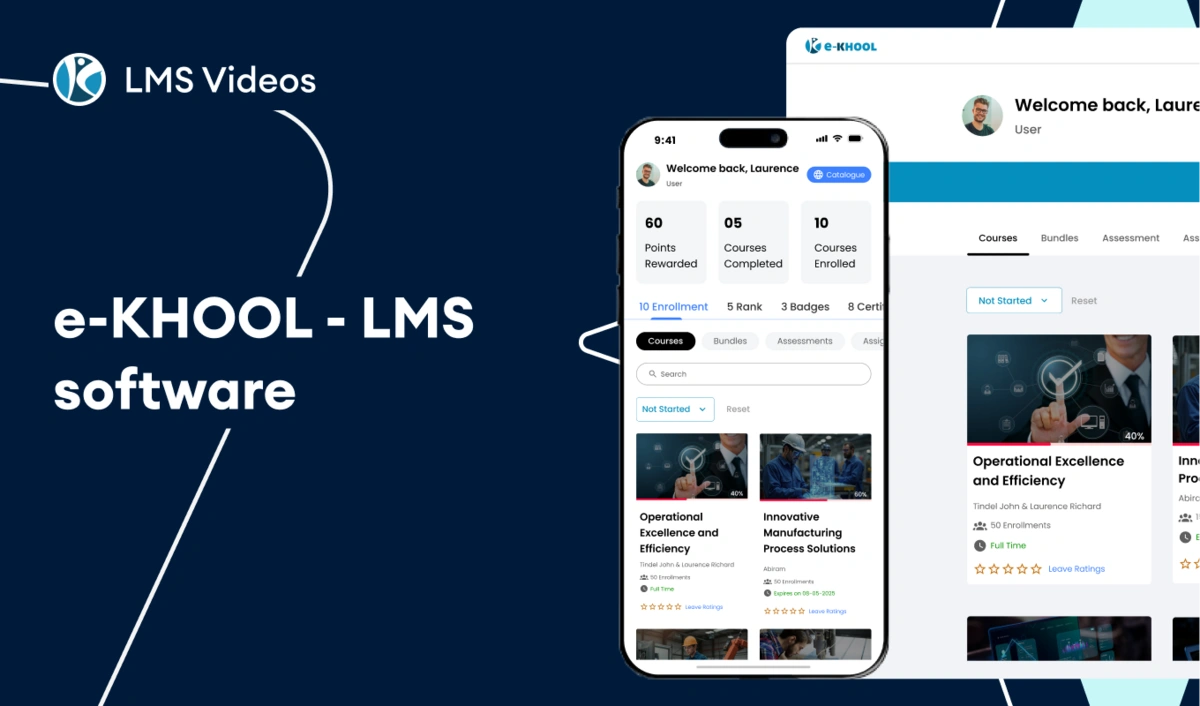
ekhool-LMS software
Resbee is one of the rising Indian IT Company, established with the intention of providing smart and versatile business / academic trainings with innumerable services and process customer activation to acquire for further importance. We offer the best E-Khool Software ,which is adaptable for most of the industries and academic institutions all over the world.

e-KHOOL | Online learning platform | Get your learning app under your brand name
e-KHOOL is an advanced e-learning system, which provides learning information in one place, so that effective learning can be possible. E-Khool has the capability to engage, entertain, and delight the learners through the benefits such as, Course friendly, Learning friendly, Enterprise friendly, Customization, Technology friendly and User-friendly learning procedures.
