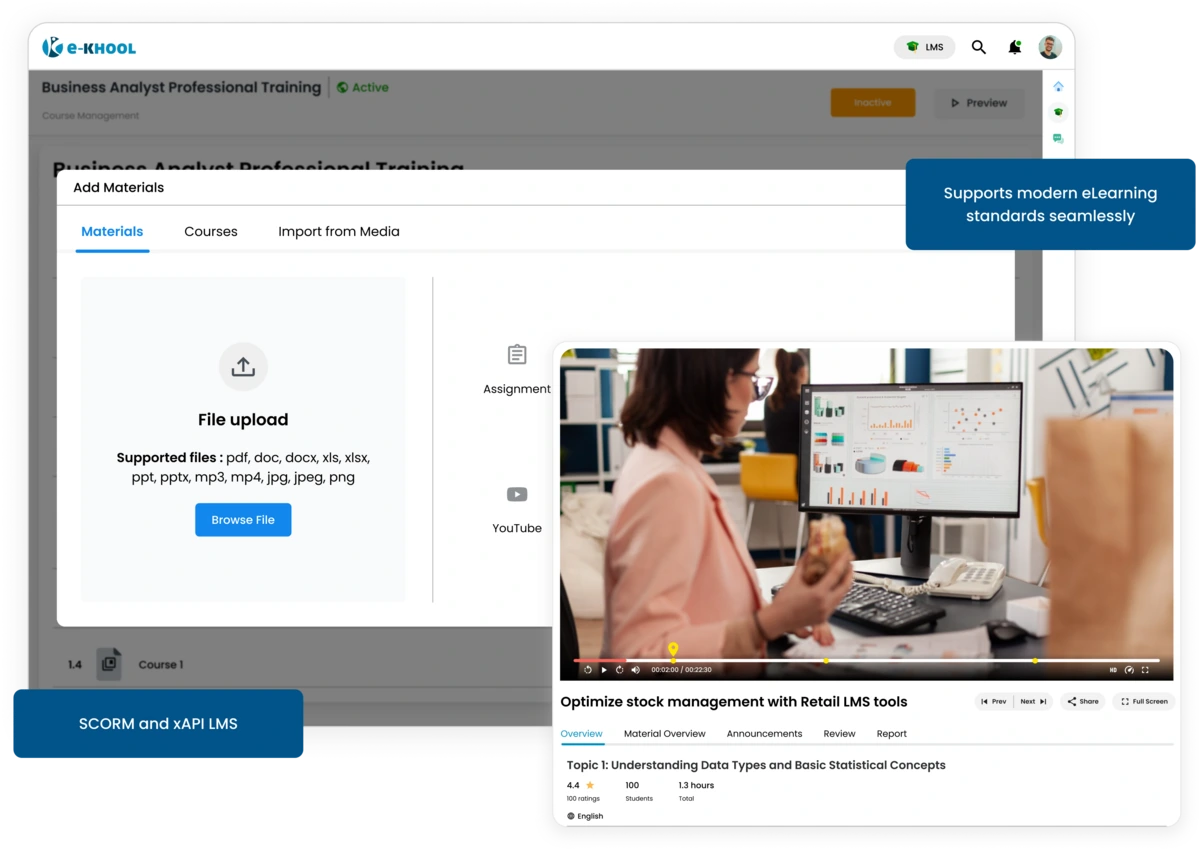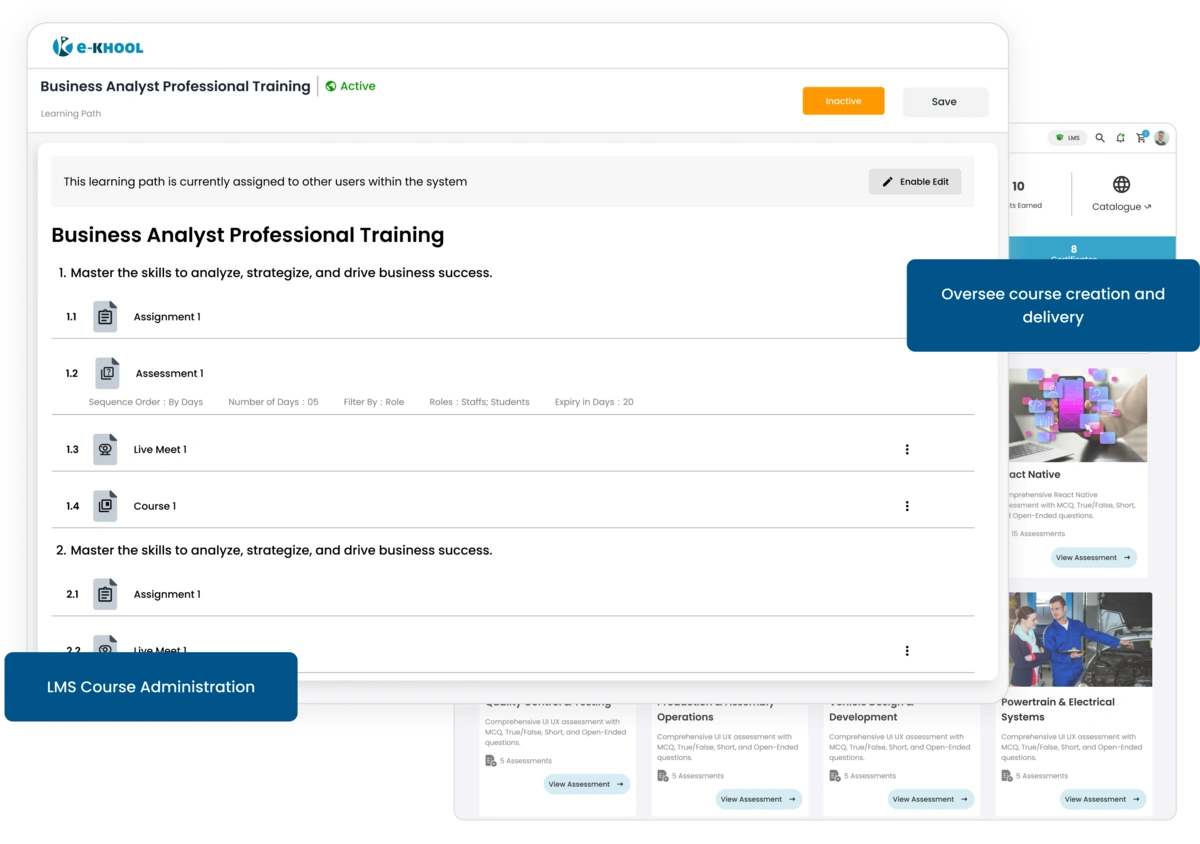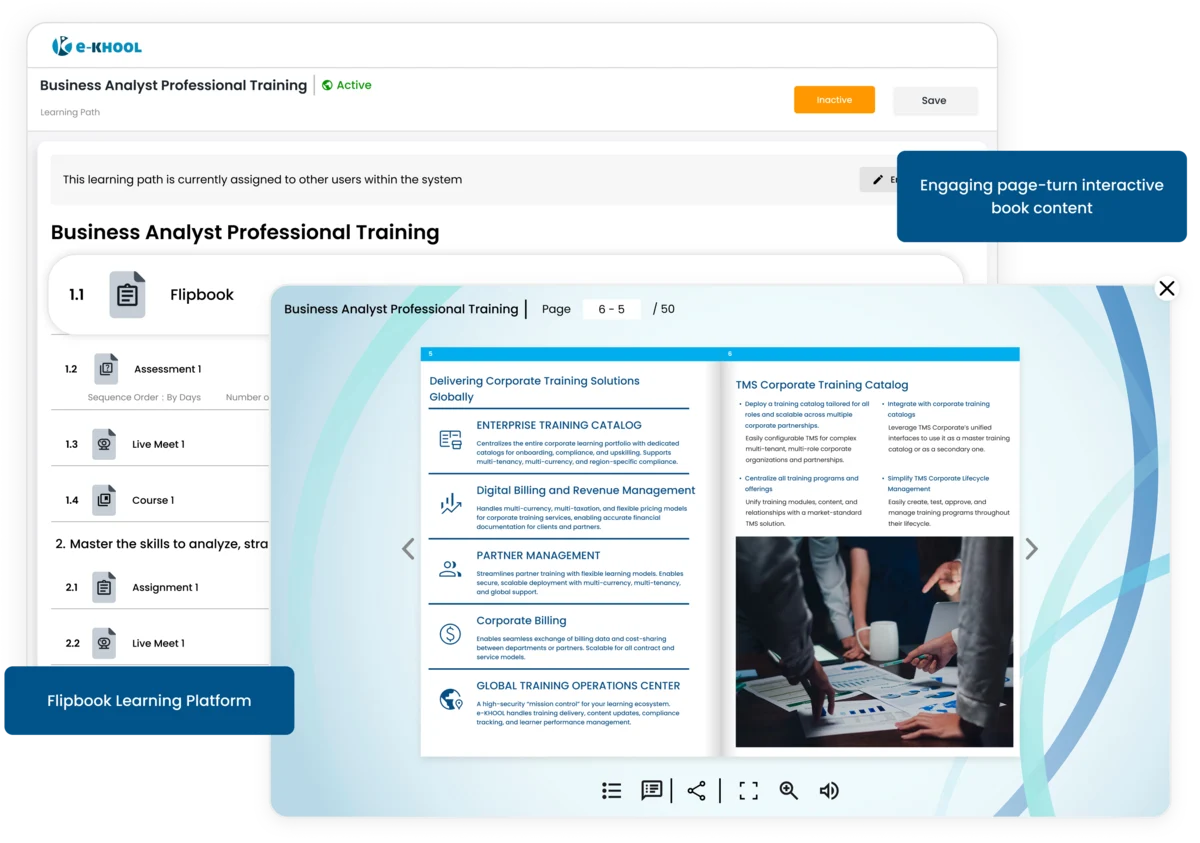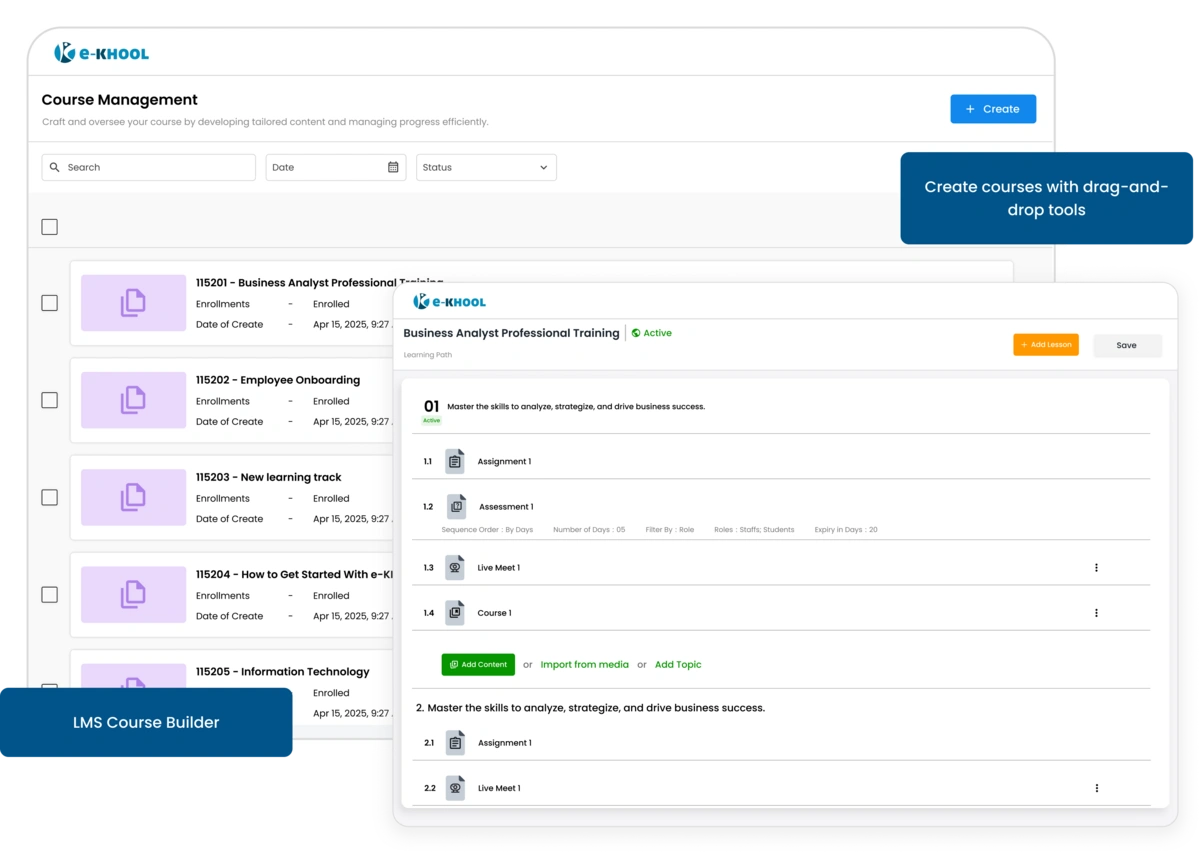Seamless SCORM Compliance Platform
The platform offers upload of SCORM 2004 (4th Edition) files and enjoys seamless compatibility with industry-standard formats for smooth course delivery.
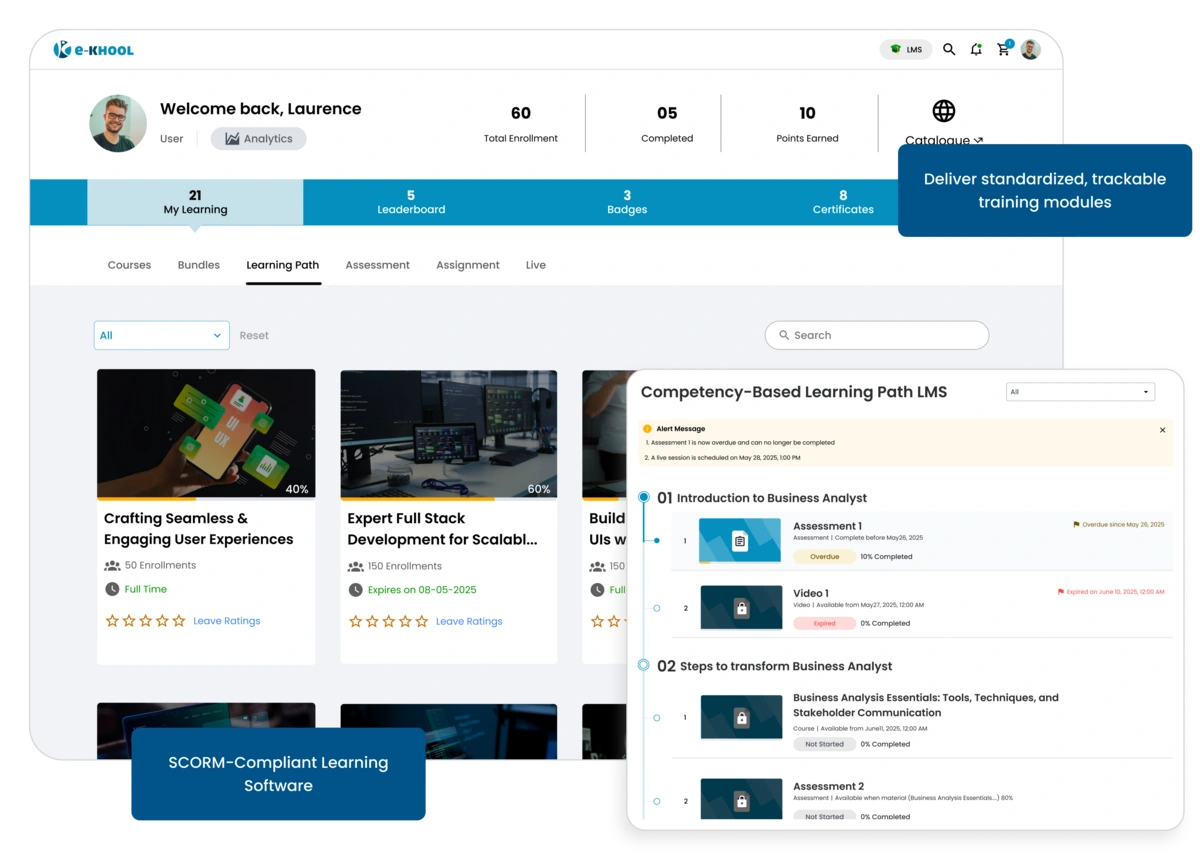
SCORM Upload Management
SCORM compatibility helps admin to upload content with animations, quizzes, and media exactly as designed in the content authoring tools.
SCORM Course Management
e-KHOOL ensures quick import and automatic organization of learning content by adding SCORM courses with a few clicks.
SCORM Report Management
Monitor learner progress and completion rates accurately using tracking features integrated into e-KHOOL LMS.
Smarter Insights, Broader Tracking through xAPI Integration
e-KHOOL’s xAPI captures every learner's performance live, giving organizations full analysis into learner behaviors and outcomes.
Seamless xAPI Integration
Enable real-time data exchange to track diverse learning experiences effortlessly by integrating e-KHOOL easily with any system supporting xAPI.
xAPI Interactivity Tools
From learning materials like videos, live and simulations, provides a complete learning performance by tracking learning beyond SCORM modules,
xAPI-Based Analytic Tools
Generate data rich reports using xAPI to measure knowledge retention, learner engagement levels, and real-time learner progress accurately.
External System Connectivity via xAPI
e-KHOOL allows to integrate external content sources or tools through xAPI for unified tracking across diverse learning platforms.
Instant Content Delivery using Authoring Tools
e-KHOOL works seamlessly with popular content authoring tools, making course delivery fast, reliable, and interactive video for learners.
Import Tools for Wide Contents
Import contents from external xAPIs, without losing animations, quizzes, or media interactions directly into the platform.
Quick Launch Feature for Instant Us
Once imported, courses are ready to launch instantly, reducing downtime, manual efforts and accelerating training initiation.
Authentic Content Maintenance
Maintain the originality of the content as designed in authoring tools—interactive elements and media function exactly as intended.
Centralized Learning Management
Manage all imported SCORM and xAPI content in one place. Track learner activities, update modules, and generate unified reports easily through the online training management system.