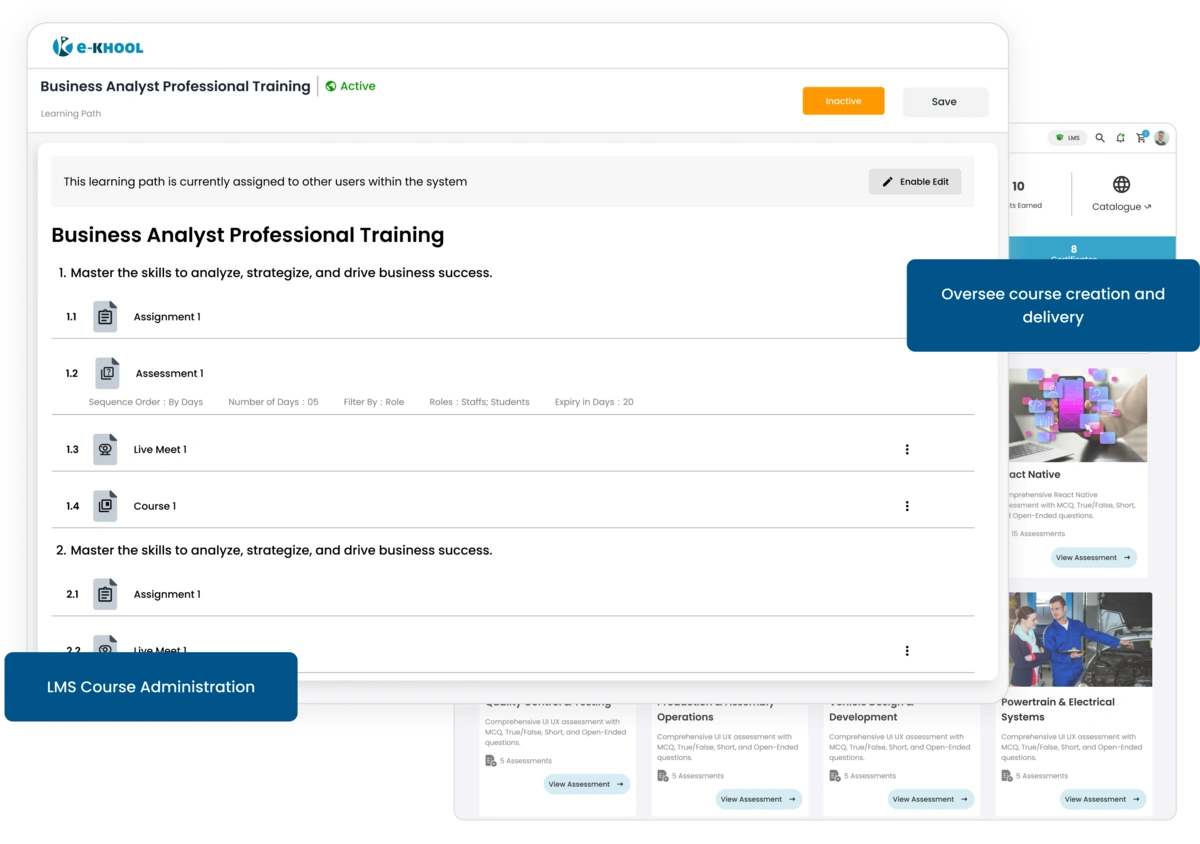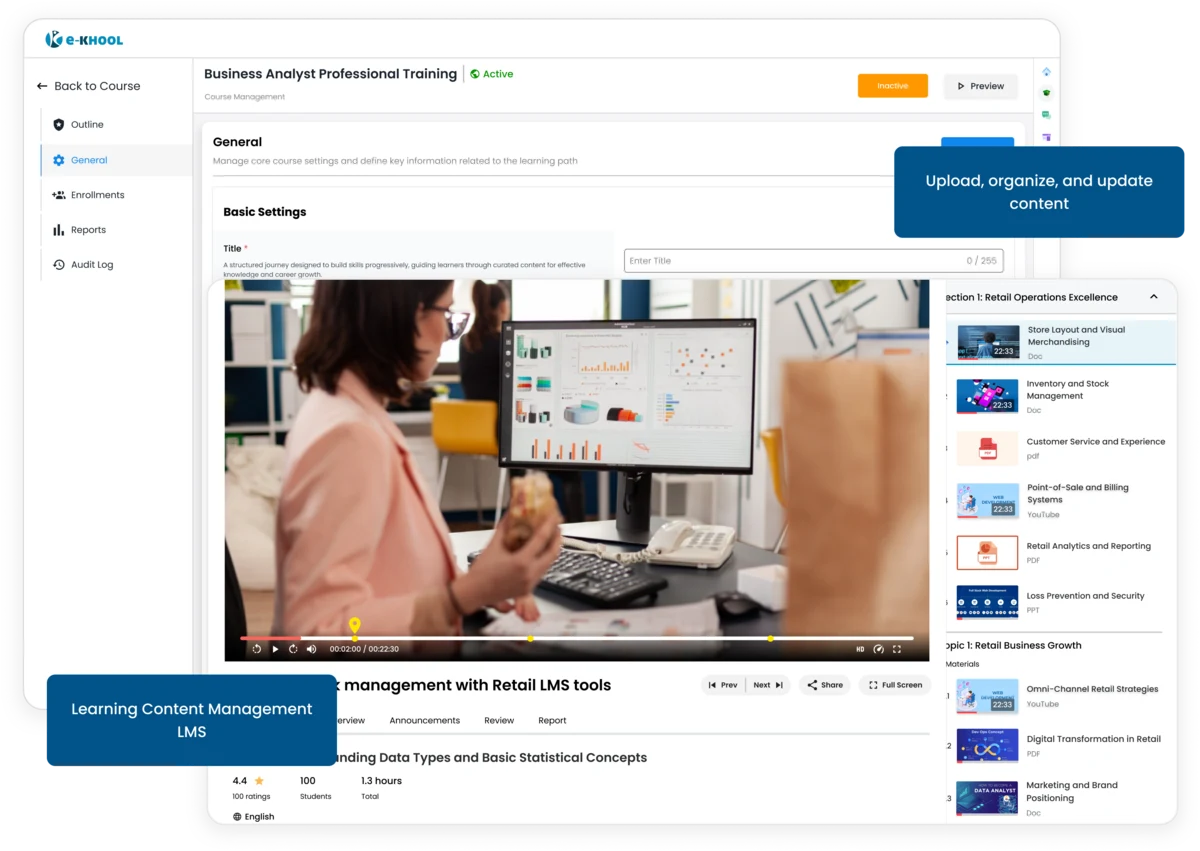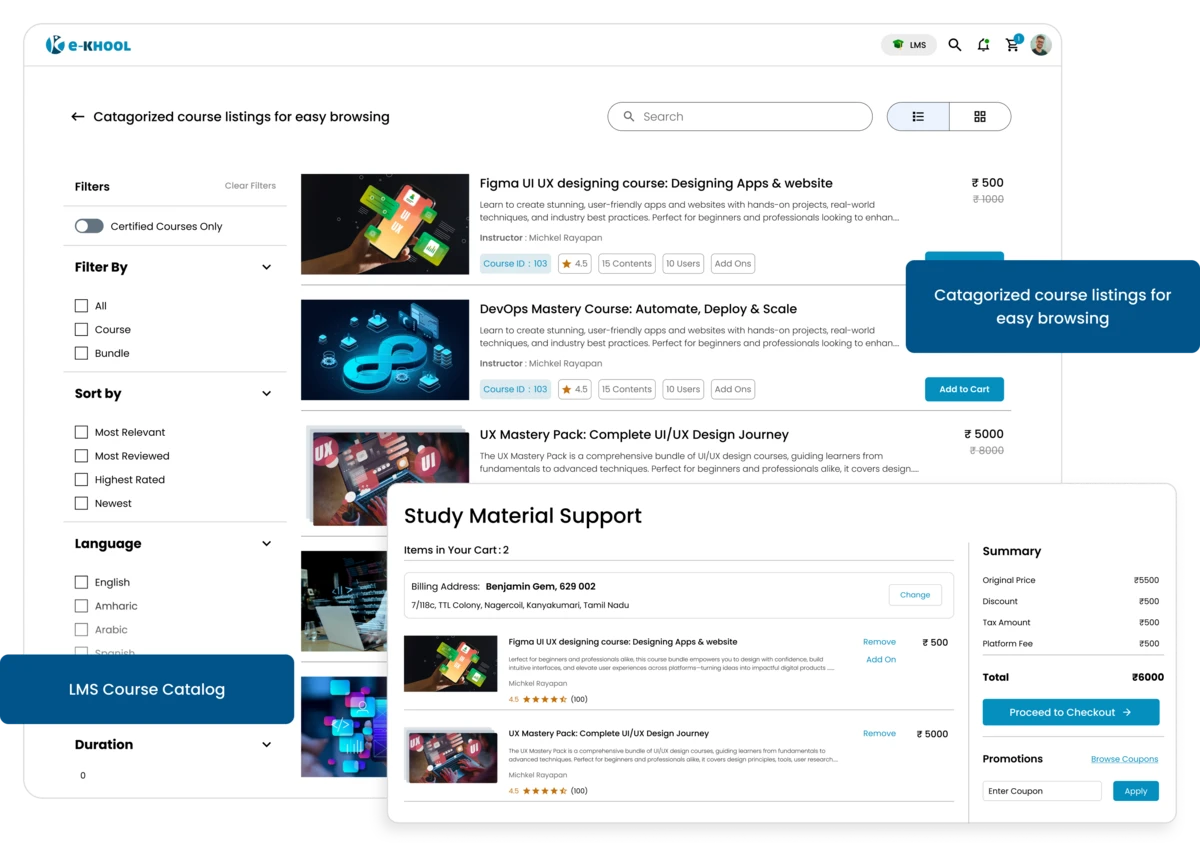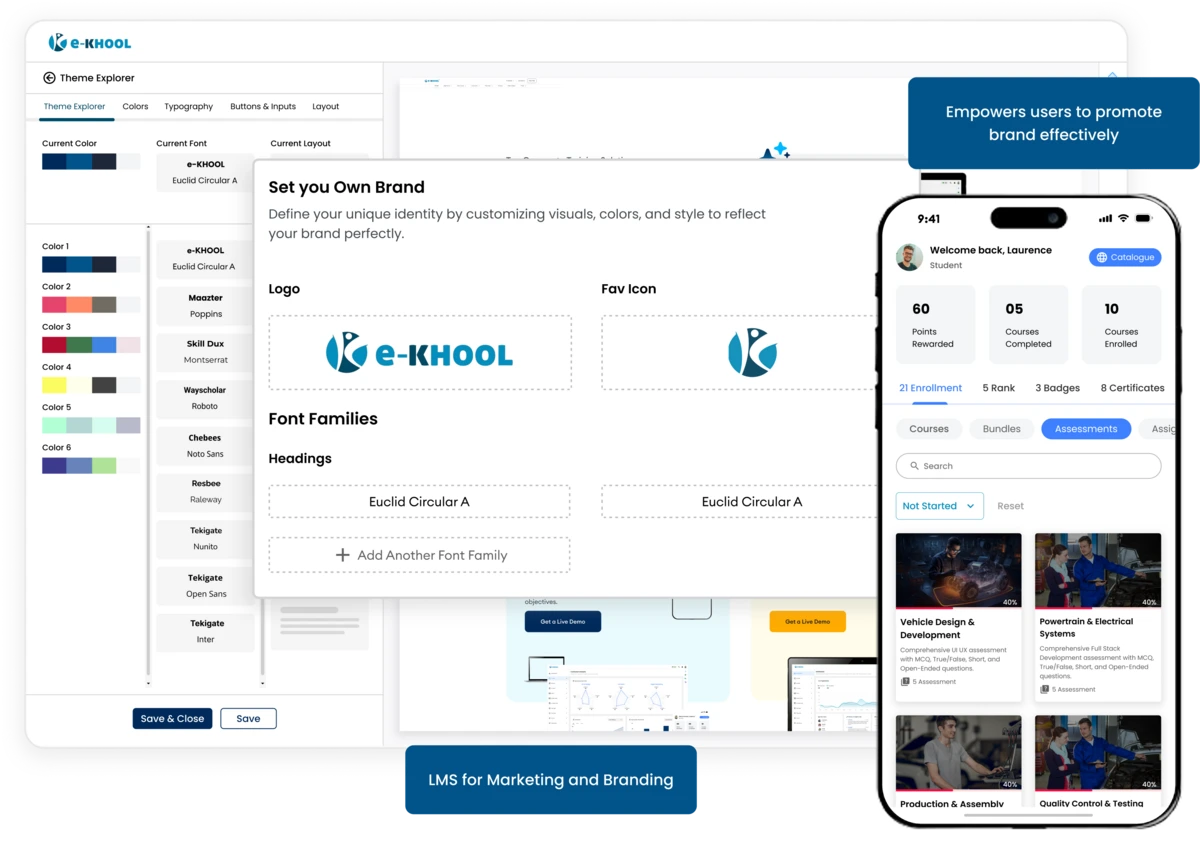Centralised Course Management and Access Features
It simplifies the course administration with multiple features like activate-deactivate, cloning, managing purchase and lot more for courses adopting diverse needs.
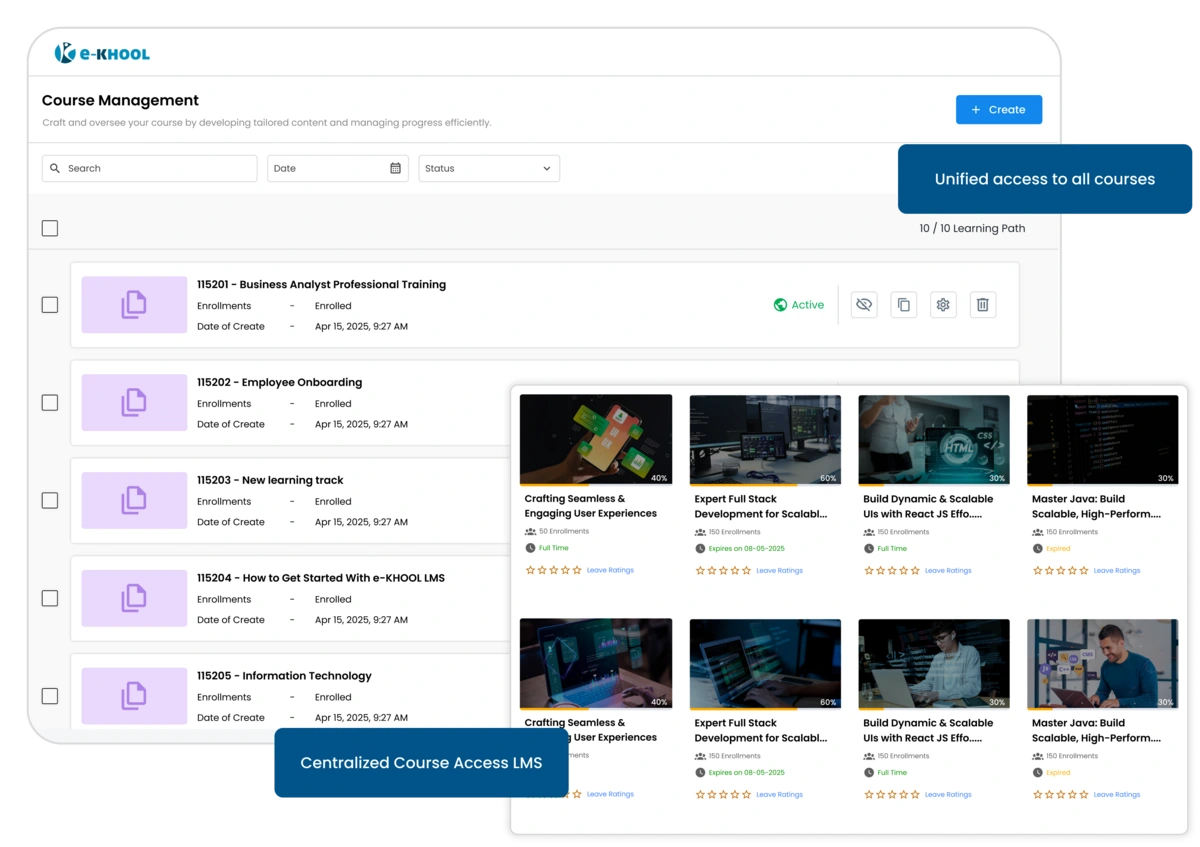
Course Activation Features
Maintain full control over what learners see and access within the LMS Platform by instantly activating or deactivating courses in a single click.
Course Cloning Features
Make quick updates to save time by duplicating existing courses including content, structure, and configurations without starting from scratch.
Payment Setup Features
Keep courses free or set up paid models with one-time or subscription-based payments through secure gateways.
Categorize and Tag Features
For easy browsing and faster course discovery, course library is organized with smart categorization and tagging features.
Multi-Language Support Features
Reach a global audience by delivering courses in multiple languages, ensuring inclusivity and accessibility for every learner.
Learner Enrollment & Certification Management
Easily manage how learners enroll, progress, and earn certificates with automated workflows that simplify admin effort.
Learner Enrol Management for Course Accessibility
For both open and restricted learning environments, enable or disable self-enrollment instantly to decide who can join courses.
Custom Certificate Management for Brand Certificate
Design branded certificates through the built-in Certification Builder with variable text and editable templates.
Automated Certification Management for learners
Certificates are automated as learners receive them upon completion, simplifying workflow with no manual efforts required.
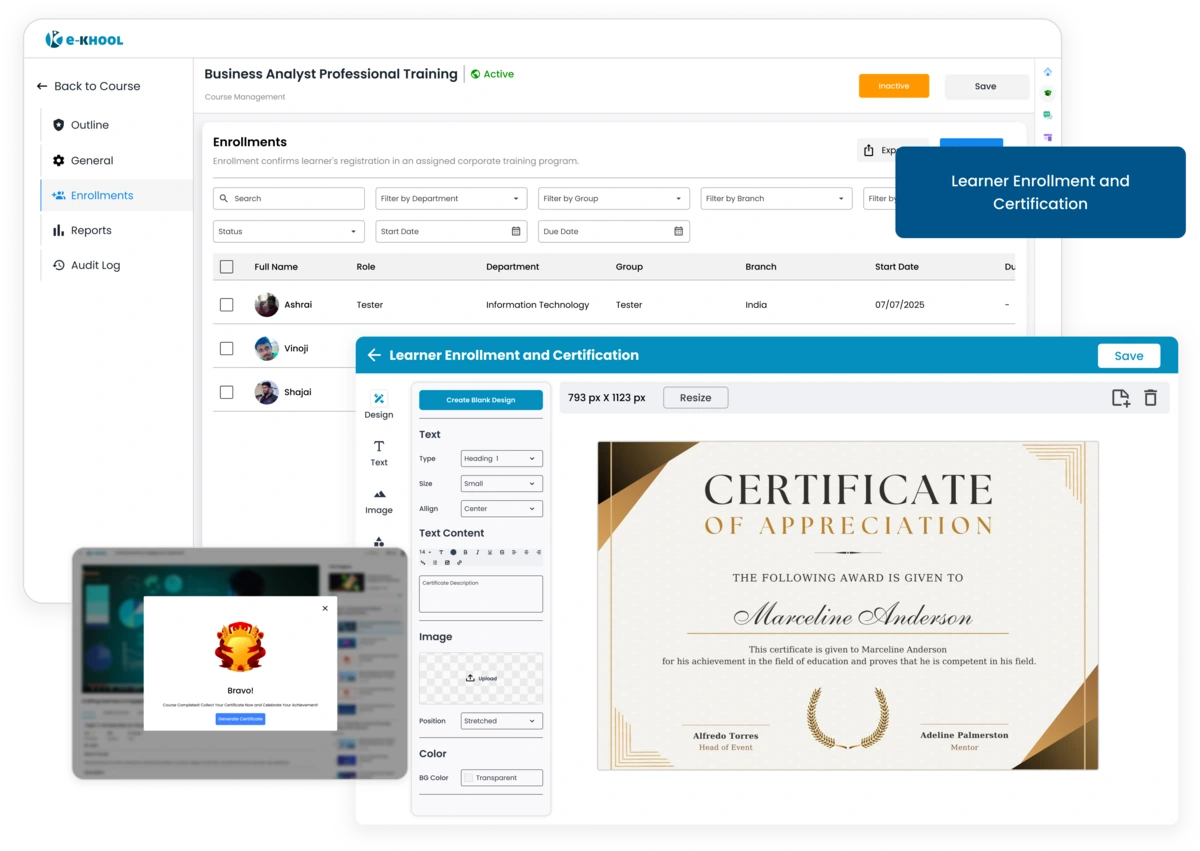
Course Content Management
Manage diverse learning materials and formats using flexible LMS features that support modern content standards.
Multimedia File Features
Upload and manage multiple file formats including PDF, DOCX, XLSX, PPTX, MP3, MP4, JPG, and PNG all within one centralized platform.
Interactive Learning Features
Include assessments, assignments, SCORM packages, HTML content, YouTube, Vimeo, and flipbooks for deeper engagement.
Content Security Features
Protect your content with advanced security settings integrated into the Security Features and watermarking to prevent unauthorized sharing.
Watermark Features
User phone number, email, or both as visible watermarks are displayed on course materials for added content protection.
Assessment and Assignment Management
Design flexible, data-driven assessments with full control over configuration, evaluation, and learner experience.

Exam Scheduling
Set exam start and end dates with timings, ensuring controlled assessment access through smart interactive exam features.
Attempt and Duration Settings
Define duration, limit attempts, and manage exam availability seamlessly using adaptive learning management features.
Question Management
Add questions manually or import from DOCX, XLSX, or question banks, saving time and maintaining consistency.
Difficulty and Scoring
Set difficulty levels, assign marks, and include negative marking if needed to ensure accurate learner evaluation.
Question Types
Supports single choice, multiple choice, subjective, fill-in-the-blanks, match, integer, and comprehension question formats.
Solution Options
Provide descriptive or video-based solutions to enhance post-assessment, further improving knowledge gain.
Auto Evaluation
Automate grading for objective questions; manual review applies to subjective and fill-in-the-blank questions only.
Exam Settings and Notification Management
Configure assessment flow and communication with notable settings and smart notifications.
Question Presentation
Choose between normal order, shuffle, or random question selection to maintain exam integrity and minimize predictability.
Exam Rules and Grades
Set questions as compulsory or optional, define score thresholds, and apply pass/fail grading systems.
Post-Exam Notifications
Automatically notify learners of results and optionally enable view-solution access for transparency and feedback.
Course Bundling & Purchase Tracking
Bundle multiple courses for simplified learning access and manage payments through dashboards within the Course Management System.
Bundle Courses
Group multiple courses together for combined access, increasing engagement and simplifying sales for effective course access.
Purchase History
Track purchase details, subscription records, and learner payments in a consolidated dashboard for efficient revenue insights.
Course Analytics Tools
Gain complete visibility into course performance, enrollment, and learner activity through visual data-driven Analytics Dashboard features.
Dashboard Overview
Monitor total courses, active enrollments, unique learners, and completion rates through interactive graphs and detailed summaries.
Learner Insight tools
Allows the admin user to gather the information on the learners, their enrolments, performance and completion of courses.