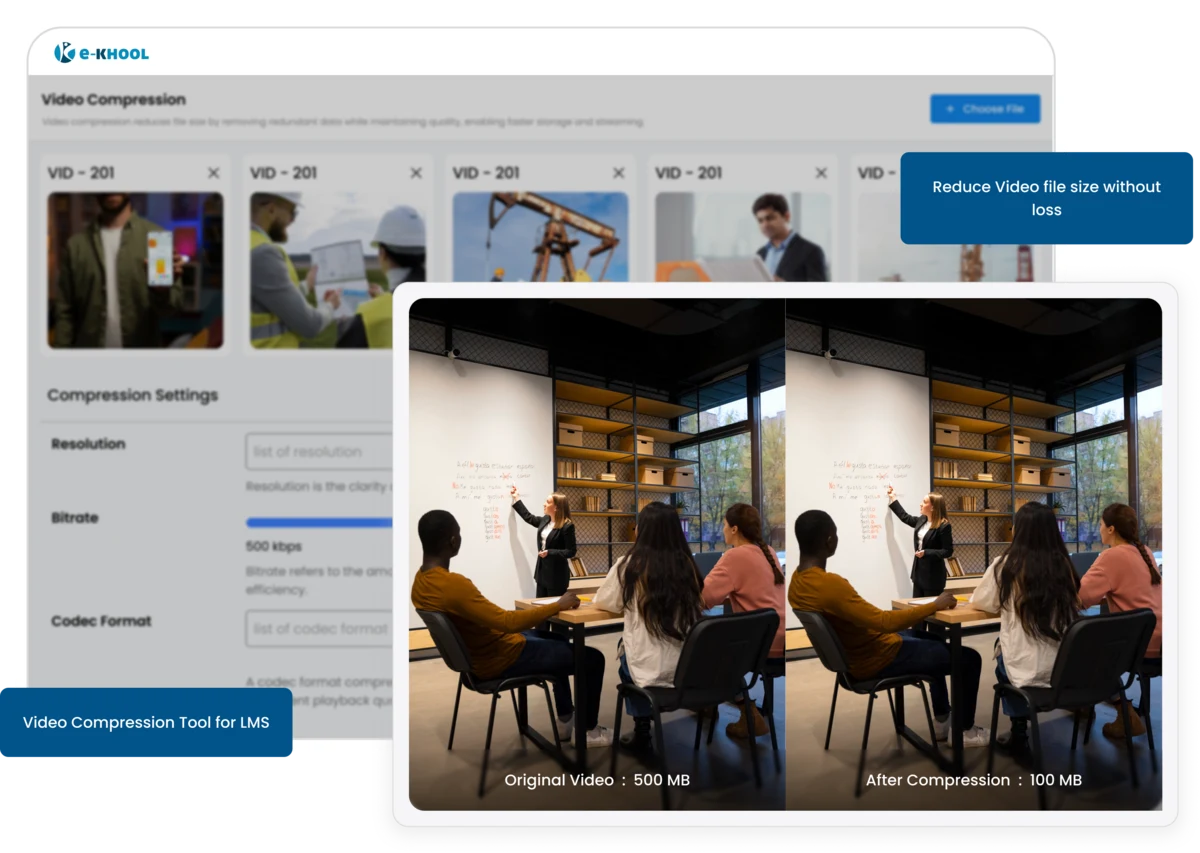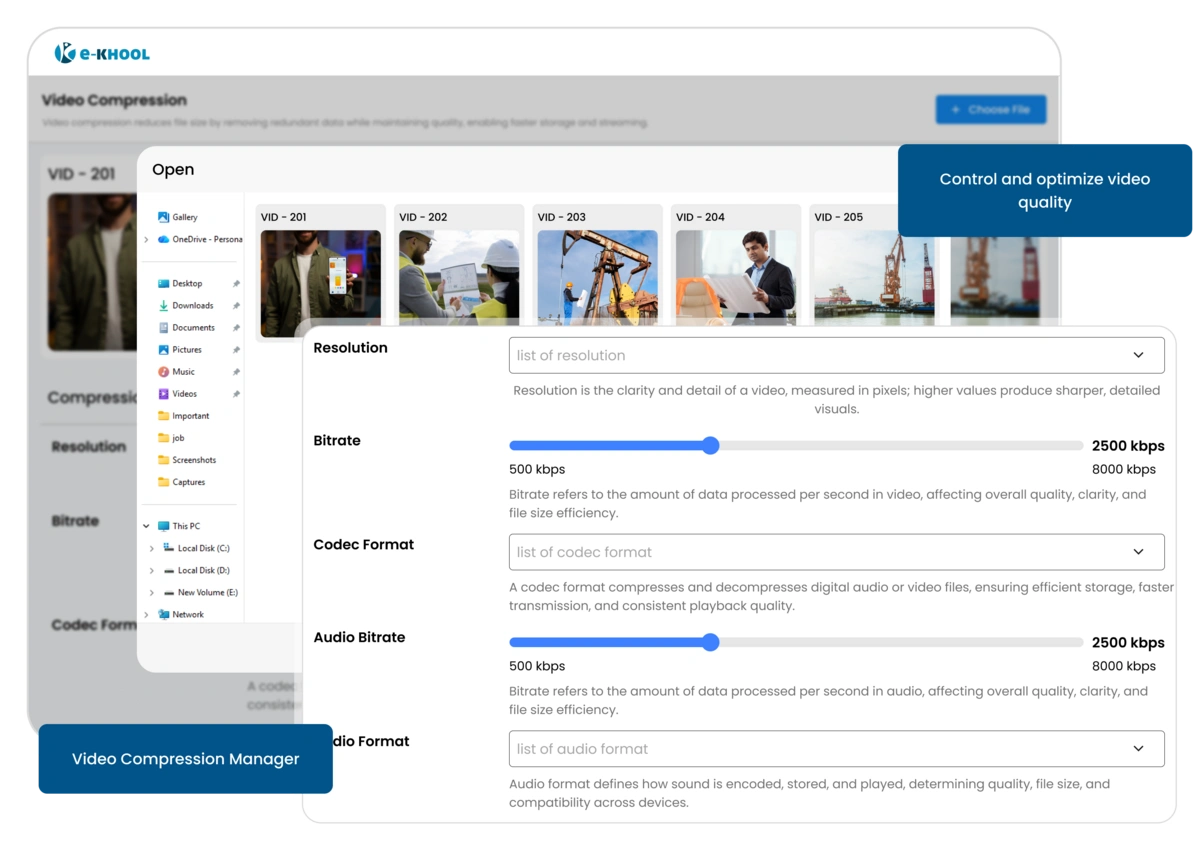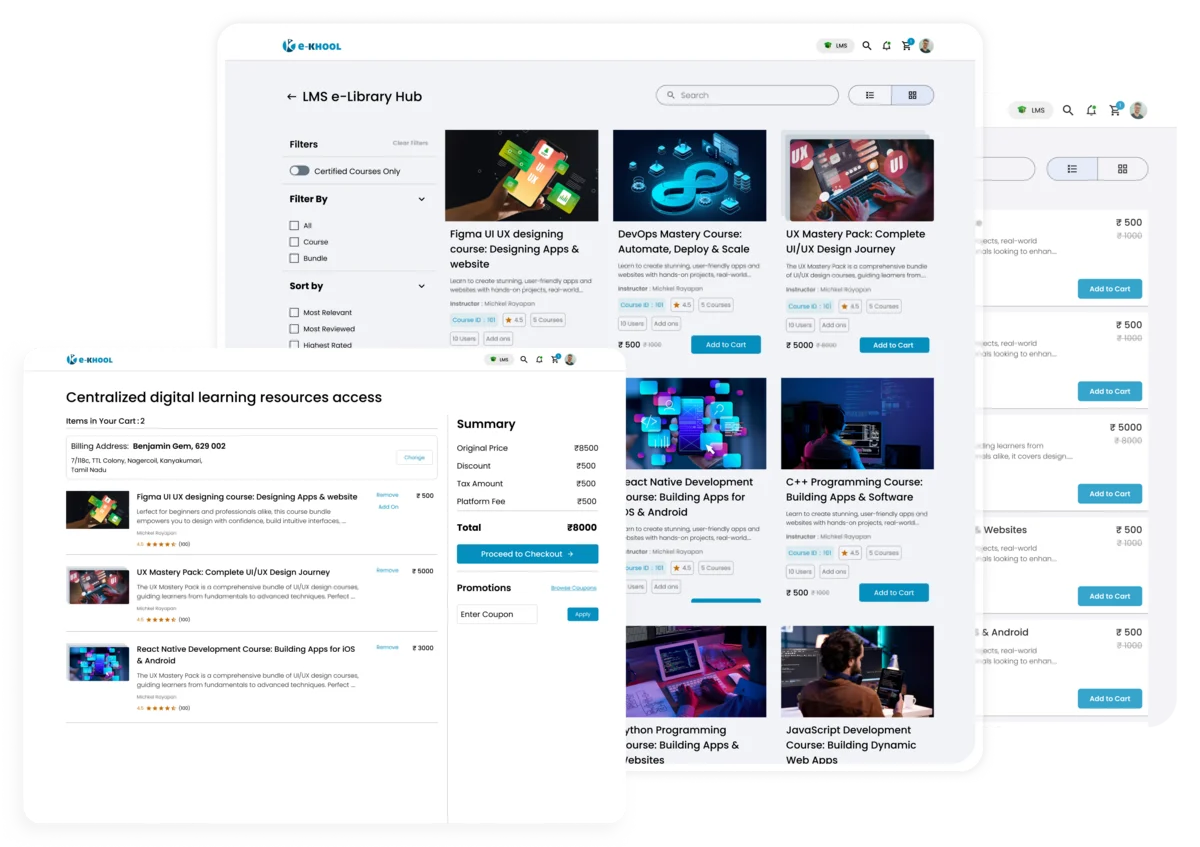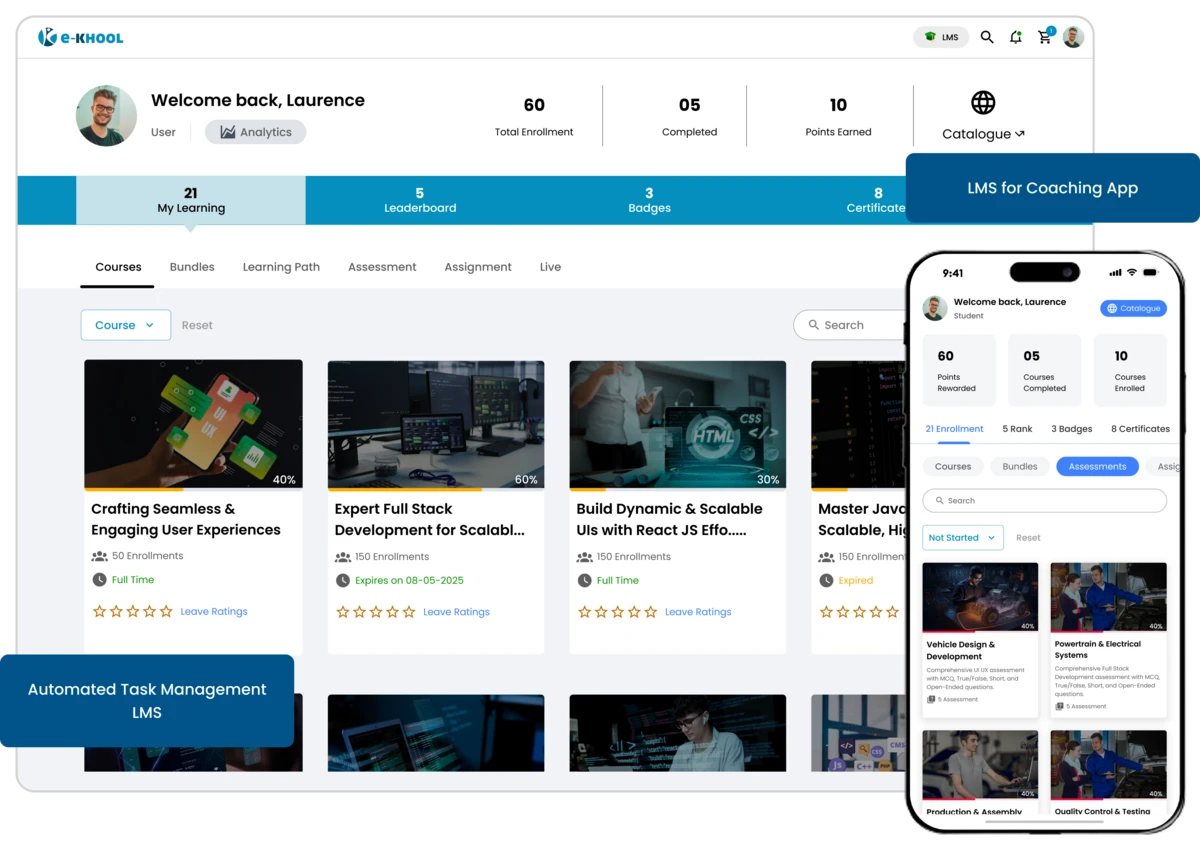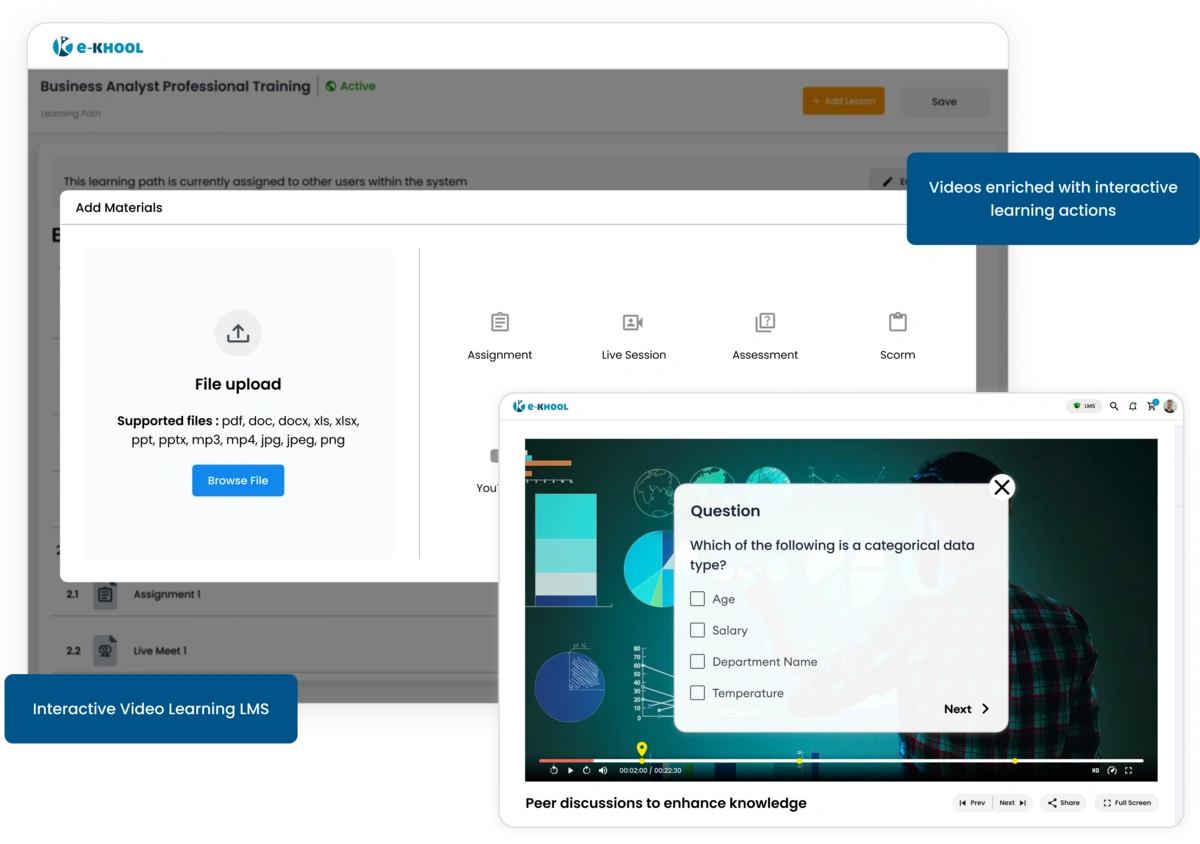Video Compression Management
Upload, compress, and save videos in seconds without losing clarity or affecting playback performance with e-KHOOL’s automated compression engine.
Batch File Compression
Compress multiple videos together at once and save hours of manual effort, which is ideal for institutions managing large video libraries.
One-Click Upload Feature
Simply upload your file and let e-KHOOL LMS handle the rest. The system automatically starts compression upon upload.
Progress Tracking Tool
Track compression progress live on platform and get notified instantly once the video is ready for use.
Secure Storage Feature
Compressed videos are securely stored under the selected location without overwriting existing materials maintaining data security.
Multi-Format Compression Tool
e-KHOOL video compression software maintains original clarity across formats, ensuring learners enjoy smooth, high-definition viewing after file compression.
Resolution Support for Quality
Video Compressor converts MP4 or other formats in any resolution supporting SD to 4K, preserving perfect visual and audio quality.
Multi-Device Compatibility
Play compressed videos on desktops, tablets, mobiles, or smart TVs without format error, seamlessly across any device.
Codec-Based Technology
e-KHOOL uses advanced codec algorithms to reduce file size while preserving every detail of sound and picture, maintaining low file size.
No File Restrictions
Heavy multimedia contents are compressed with no size or count limitation for institutions managing unlimited videos.
Loss-Less Video Compression Feature
e-KHOOL online video compressor offers unlimited compression with zero watermark and zero cost, providing professional-grade compression absolutely free.
Fast Compression Feature
Large files are compressed and ready for upload within seconds, reducing manual works, saving valuable time with instant compression.
Compression with No Watermark
Deliver clean, professional, quality videos with no branding or watermark on the final output as organizations can use directly.
No Quality Drop
Retain both video and audio quality throughout the process with no blurring, distortion, or sync issues, preserving the quality throughout the process.
Free to use
Video delivery in LMS uses e-KHOOL video compression software at no additional cost, offering quality output of video with limited.
Why Choose e-KHOOL Video Compression
Content management simplified with free and powerful video compression tools made for education, training, and enterprise learning.
LMS Integrated Tool
The video compression feature is fully built into the LMS. You don’t need any external tools or plugins to use it.
Storage Optimization
Save huge server space while maintaining high video quality for learners worldwide.
Instant Availability
Your compressed videos are ready to use in courses or libraries right after processing.
Best for On-Demand Learning
Perfect for e-learning providers managing vast on-demand content without compromising quality or performance.