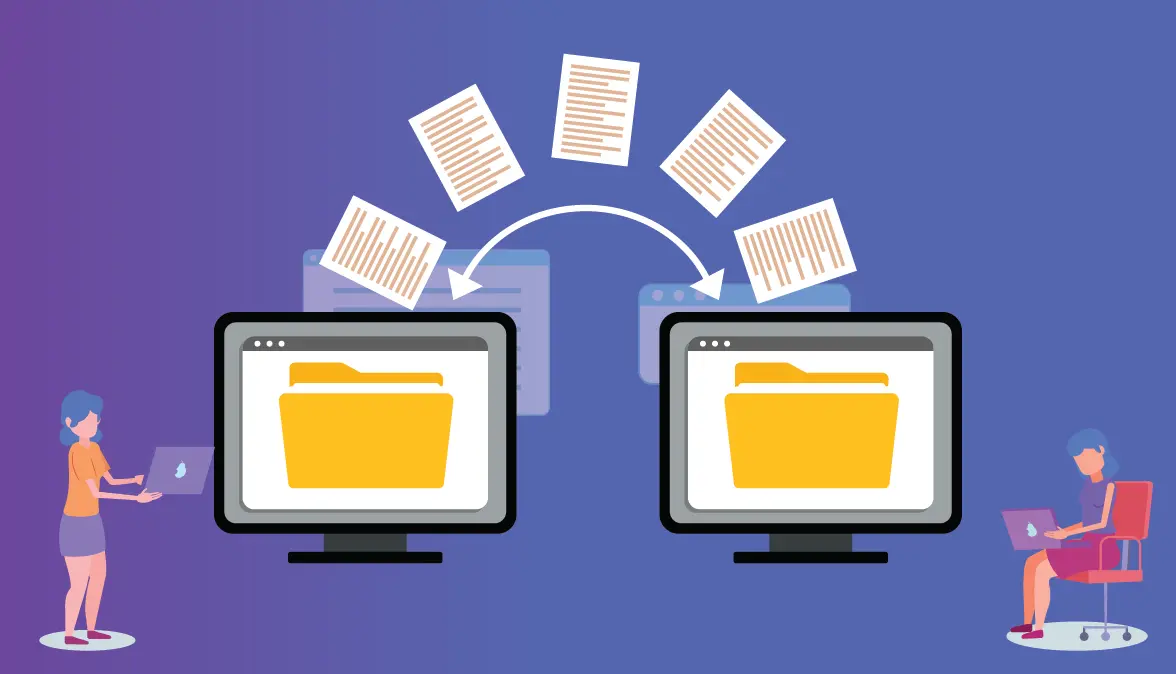LMS Migrations - Key steps in moving to a new learning system
Switching to a new Learning Management System (LMS) is a key move for organizations aiming to enhance their learning programs. Whether your current system lacks modern features, is too costly, or can't scale, LMS migrating offers the chance to upgrade to a platform that better suits your needs. However, the process requires careful planning, smooth data transfer, and ensuring learners experience no disruptions.
In this article, we'll explore why organizations switch LMS platforms, key factors to consider before making the change, steps to ensure a smooth transition, and how e-khool LMS can simplify the migration journey, offering numerous benefits for a seamless learning experience.
What is LMS migration?
LMS Migration is the process of transferring data, content, user info, and other critical resources from your old system to a new one. The goal is to ensure a smooth transition that keeps your data safe and the system easy to use. During LMS migration project plan, it's essential to consider data preservation, compliance, and user satisfaction.
If you don't handle it properly, it could lead to things like loss of data, interruptions in learning, or unhappy users. So, it's really important to take all of this into account when making the switch.
What are the Reasons for Switching from an Old LMS to a New LMS?
Organizations might consider several reasons for switching from their current LMS to a new one. Some of the most frequently cited reasons include:
- Outdated technology: The current LMS may not be keeping up with modern demands, offering poor user interfaces or limited functionality.
- Lack of scalability: As your organization grows, your LMS must be able to accommodate more users, data, and features.
- Cost: Older systems may have higher maintenance costs or lack cost-effective updates, prompting the need for a more economical solution.
- Compliance requirements: Regulatory standards change, and your LMS may need upgrading to meet new compliance guidelines.
- User dissatisfaction: Poor user experience, slow navigation, or limited features can lead to low engagement from learners and administrators.
Things to Consider Before Migrating to a New LMS
Before initiating into the LMS Migration process, it's critical to evaluate a few key factors to ensure a smooth transition:
- Data Compatibility: Confirm whether the new LMS supports the data formats of your current platform, such as SCORM, xAPI, or other standards.
- Customization Needs: Assess your organization's specific requirements - will the new LMS offer the customization options you need for learning paths, integrations, or user management?
- LMS migration cost: Consider the full cost of migration, including any hidden fees related to data transfer, licensing, or training.
- User Training: Migrating to a new LMS requires retraining of both learners and administrators. Plan for a smooth training process to prevent confusion and low adoption rates.
- Integration Capabilities: Check if the new LMS can integrate with your existing software tools, such as HR management systems, CRM tools, or content repositories.
LMS Migration Checklist and Steps to Prepare for Conversion
Migrating to a new LMS requires careful planning to ensure a smooth transition with minimal disruption to your learners. Below is a step-by-step LMS migration checklist to help you prepare for a successful LMS migration.
- Audit Your Current LMS: Review all the data, courses, and resources in your current system. Identify what needs to be migrated, archived, or left behind.
- Set Clear Migration Goals: Define what you hope to achieve with the migration. Do you need better reporting features, improved scalability, or just a more user-friendly platform? Having clear goals ensures that you stay focused on essential requirements.
- Choose the Right LMS: Evaluate various LMS platforms and choose one that aligns with your business goals. Consider factors like scalability, pricing, user interface, and integration capabilities.
- Data Backup and Cleaning: Before starting the migration, make sure you back up all important data. Clean up any outdated or irrelevant content to avoid cluttering your new LMS.
- Plan the Migration Process: Create a detailed migration plan outlining all the necessary steps. Assign responsibilities to team members and set clear deadlines for each phase.
- Test the New LMS: Before fully committing, test the new LMS with a small group of users. Check the system for errors, bugs, and compatibility issues.
- Provide User Training: Once the migration is complete, ensure that your learners and administrators are trained to use the new system effectively.
- Monitor and Optimize: After the migration, continually monitor the performance of the new LMS. Collect feedback from users to make necessary adjustments.
If you're eager to explore how to start using a more effective LMS today, feel free to give us a call!
How Can We Navigate the LMS Migration Journey with e-khool?
e-khool LMS makes the migration process smooth and efficient with its robust migration services. By providing support at every step, from data backup to implementation, e-khool ensures minimal downtime and disruption to learning activities.
- Comprehensive Data Transfer: e-khool offers tools for seamless data transfer, ensuring that all user data, courses, and learning histories are preserved.
- Customization and Integration: e-khool allows full customization to meet specific organizational needs and integrates with existing software solutions for a smooth workflow.
- User Training: A dedicated support team provides training to administrators and learners, making the adoption process hassle-free.
- Scalability: Whether you have hundreds or thousands of learners, e-khool is designed to scale with your organization's growth, ensuring smooth operations.
LMS Australia - Best Learning Management System Providers in Australian Context
In Australia, Learning Management Systems (LMS) are playing a major role in transforming how education and training are delivered for education and corporate segment.
ekhool.com
Also read: What is a Learning Management System and how to Choose the Right LMS?
Benefits of Migrating to e-khool
Migrating your LMS to e-khool brings a wide array of advantages that can elevate your learning experience. From enhanced customization options to robust data security, e-khool ensures a smooth transition with minimal disruption. The learning platform’s scalability, user-friendly interface, and advanced reporting tools make it an ideal choice for organizations looking to optimize their learning management. Let’s explore the key benefits of moving to new LMS, e-khool LMS.
- User-Friendly Interface: e-khool offers an intuitive user experience, reducing learning curves and increasing user engagement.
- Enhanced Reporting: With powerful reporting tools, administrators can gain insights into learner performance, course progress, and compliance tracking.
- Scalable Solutions: e-khool's platform is built to grow with your organization, offering flexibility in user management and feature enhancements.
- Customizable Features: The platform can be customized to fit the specific needs of your business, whether it's compliance training, corporate onboarding, or educational delivery.
- Cost-Effective: With affordable pricing models, e-khool offers significant cost savings compared to legacy systems.
If a customizable LMS piques your interest, take a look at our pricing - let's discuss!
Frequently Asked Questions
Final Note
Switching LMS platforms can seem daunting, but with a detailed migration plan and a reliable platform like e-khool, the process can be streamlined for success. Keep your goals clear, ensure proper data management, and invest in user training to make the most out of your new LMS platform.
By following the steps outlined in this guide, your organization can benefit from a seamless migration process that enhances learning experiences and delivers long-term success.
Personalized Learning Paths for Every Team Member
Contact Support