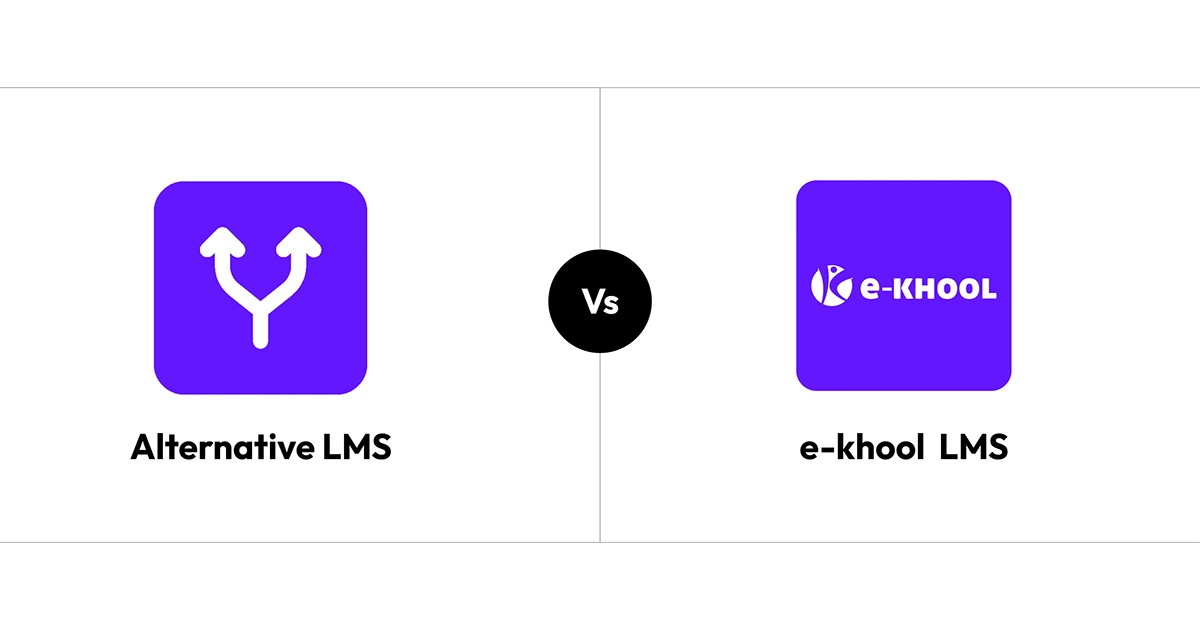e-KHOOL: Best LMS for Teachmint Alternatives & Competitors
e-KHOOL is a leading LMS platform provider that transforms classroom instruction into an online learning experience. The most interesting feature is the page builder with over 25 blocks that you can use to design your price list pages and landing pages.
e-KHOOL provides various options to create your pages using the blocks available in page builder settings. There are add-on blocks such as multi-banners, pages, tabs, articles, headers, footers, course cards, heroes and animated text.
How e-KHOOL is the best Teachmint alternative?
e-KHOOL LMS is an e-learning platform that caters to the various requirements of coaching academies, corporate training institutes, and schools. When compared to Teachmint, which mostly deals with live class solutions, e-KHOOL LMS provides a learning experience coupled with easy-to-use content-sharing modules.
e-KHOOL vs. Teachmint
Compared with Teachmint alternatives for your business or organization, e-KHOOL offers you a lms custom page builder for your landing page. By using this, you can create or upload an image, logo, header, footer, tabs, etc.
It can motivate business professionals to market their courses easily and it reaches a large number of users by impressing their attractive landing page.
Why e-KHOOL be the Top Competitor to Teachmint?
e-KHOOL LMS surpasses Teachmint with its perfectly built learning ecosystem. It offers unparalleled customization, real-time reporting, and interactive learning capabilities. Our LMS platform is a go-to solution for educators and companies seeking a secure LMS.
With complete role-based access control, e-KHOOL LMS provides accurate content distribution and administrative privilege. Mobile learning makes it possible for students to access courses, take assessments, and interact with learning materials from any device.
Top 5 feature modules you should not miss from e-KHOOL software
Page builder: e-KHOOL Learning Management System has its theme component or block, which allows the user to design and structure their responsive and custom pages.
Role-based access: This feature allows you to differentiate user roles and permissions based on roles. For example, only trainers can access the content editing and admin panel.
Email notification: The notification system can automatically send real-time notifications based on upcoming virtual class reminders, report course completion, or announce available course material. e-KHOOL LMS has its email template, the content of which can be edited by the administrator as needed.
Blended learning: Features include virtual training sessions on the platform or self-paced learning with PDFs, videos and quizzes. This allows every user to learn in their style.
Mobile Access: Access your learning content anytime, anywhere, on any device. This mobile elearning platform allows students to participate in exams and virtual classes and get their questions answered anytime through a single device.
Best LMS Platforms in Europe to Consider in 2025
In 2025, Learning Management Systems (LMS) will be even more important for businesses and schools in Europe.
ekhool.com
Frequently Asked Questions
Personalized Learning Paths for Every Team Member
Contact Support