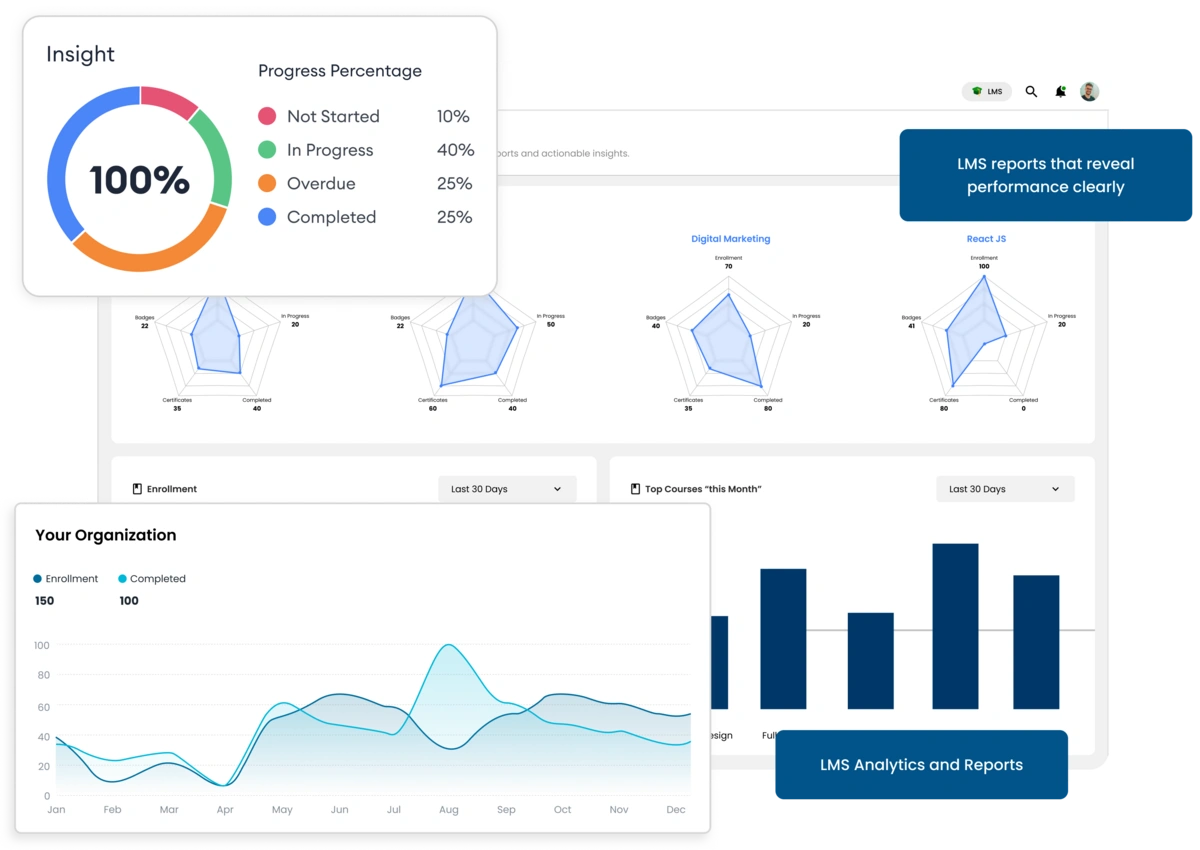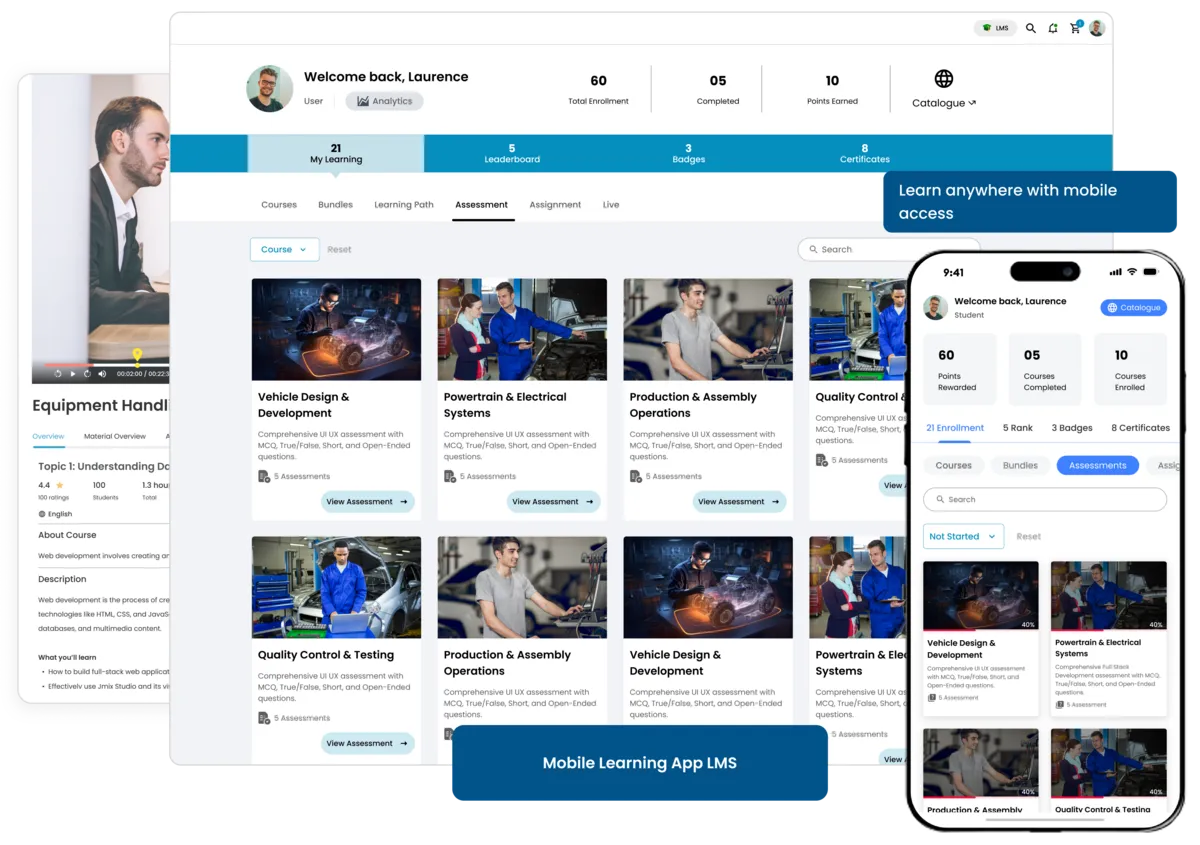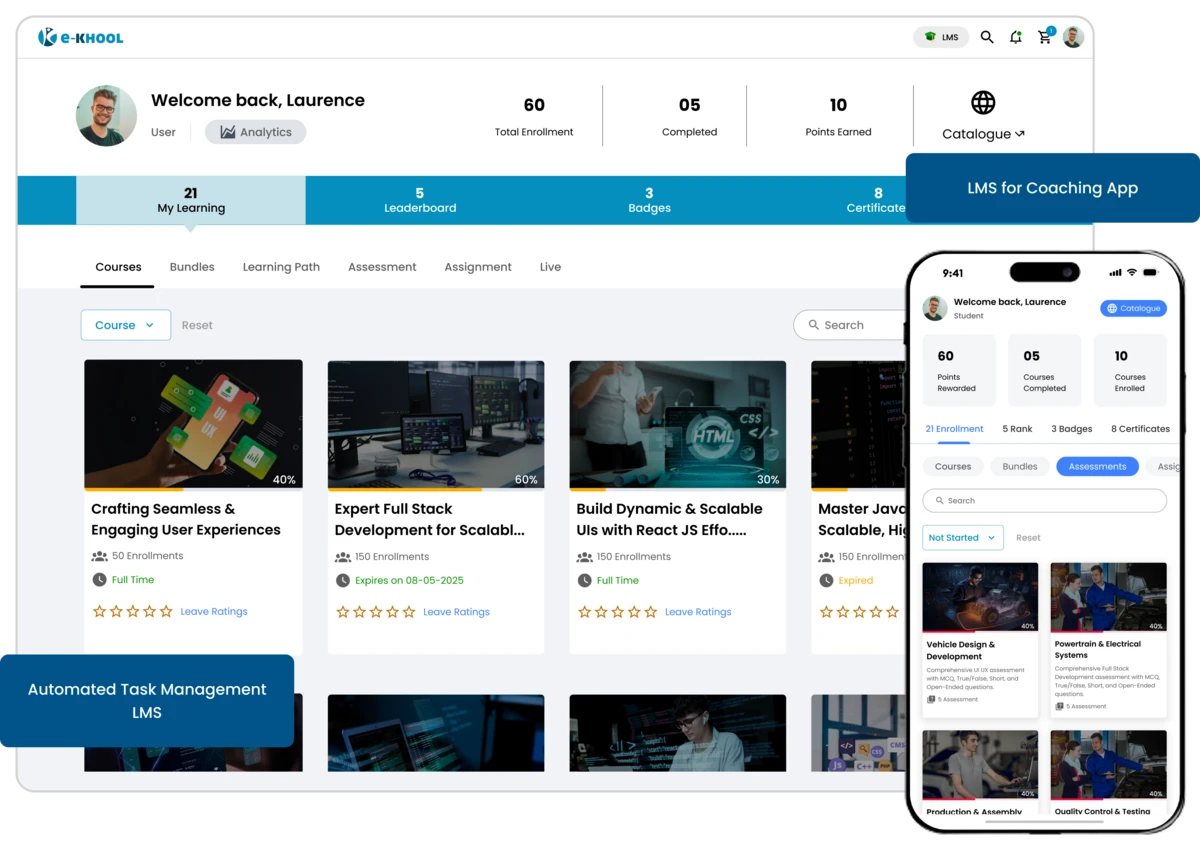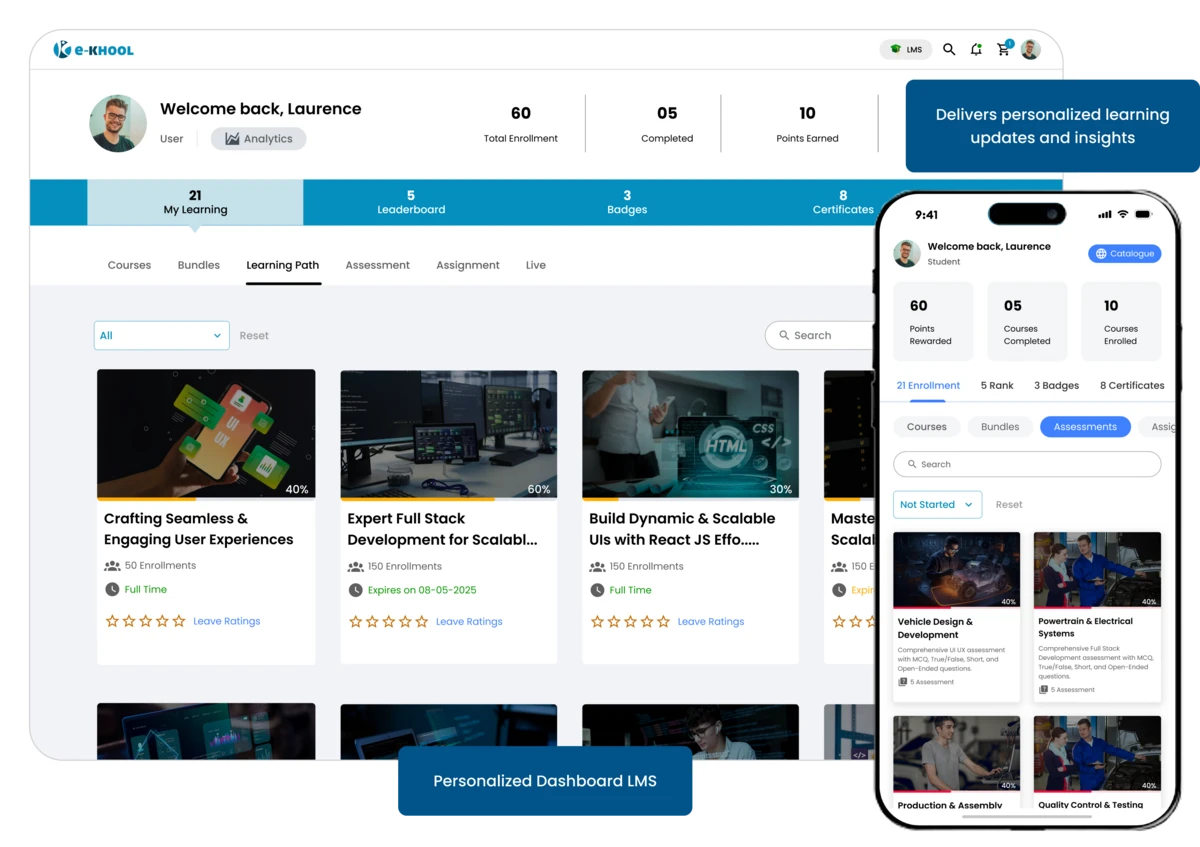Track Every Learning Activity with Report Tools
Gain real-time visibility into courses, learners, and assessments through analytics in learning management systems that measure engagement, performance, and progress instantly.
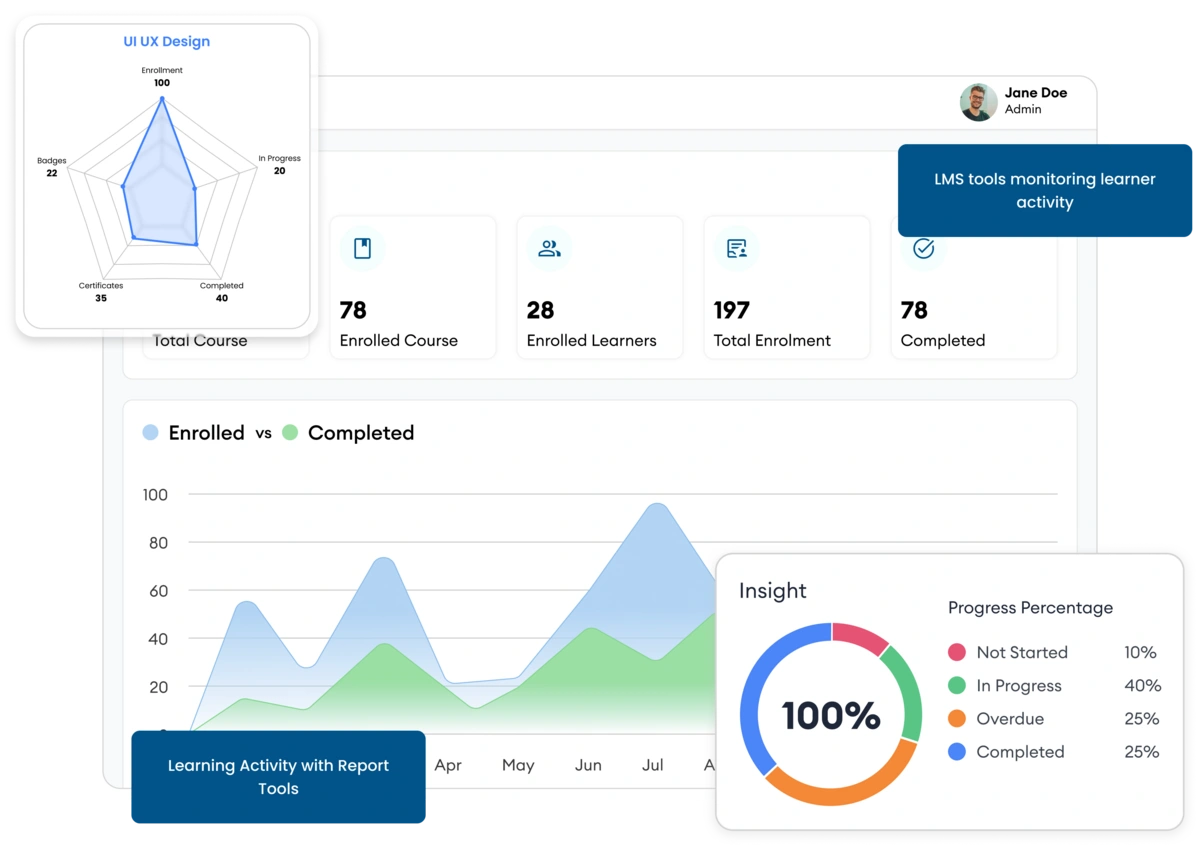
Course & Program Reports
Monitor enrollments, completions, and learner progress and identify performance gaps and measure program effectiveness instantly using advanced LMS analytic features.
Assessment Analytic Reports
Evaluate assessments with accuracy, detailed score trends, and insights from analytics LMS to improve learner outcomes effectively.
Assignment Tracking Reports
Track assignment submissions, grading, and deadlines to ensure accountability, timely completion, and transparent progress for instructors and learners.
Visualize with Interactive Dashboards
Convert data into meaningful visuals and insights through analytics, helping to analyse performance and engagement metrics easily.
Customizable Dashboards of Admin
Personalize dashboards with filters and saved views to focus on the most relevant metrics that matters organization.
Progress Insights of Learners
View detailed learner reports in real time, tracking course and material-wise progress to identify skipped sections and ensure complete learning engagement.
Activity Logs of Diverse Users
Track each learner’s login time, session activity, and real-time progress through detailed logs that ensure transparency and accurate learning analytics.
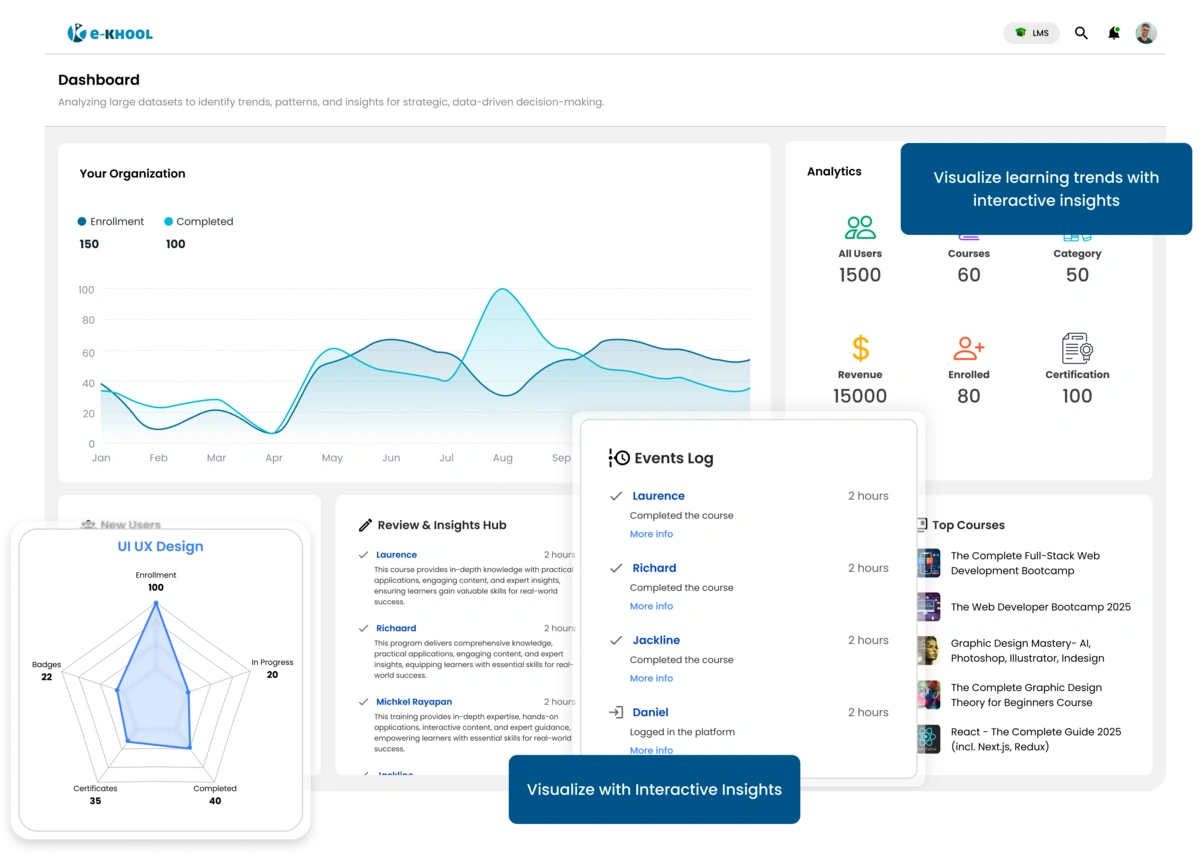
Advanced Reporting Tools for Learner Insights
Access detailed reports directly within the analytics LMS to evaluate learner progress, course completion, and overall institutional performance anytime.
Export Report Export Features
Download reports in preferred formats for review or presentations ensuring easy sharing across departments.
User Role Features
Provide report visibility based on admin, trainer, or manager roles to maintain secure and relevant data distribution.
Performance Summary Tools
Generate summarized analytics highlighting learner engagement, completion rates, and average performance for quick decision making.
Empower Learners with Insights
Motivate learners through clear dashboards that show real-time progress, upcoming deadlines, and completion percentage within the LMS platform.
Personal Dashboards
Learners access enrolled courses, performance data, and completion rates in real time to stay informed and motivated.
Goal Tracking
Inspire and motivate learners by displaying achievement milestones and deadlines that support continuous motivation and timely progress.
Feedback Visibility
Enable learners to review feedback, assessments, and evaluations instantly for continuous growth and learning refinement.